How to match your payouts to your sales
How it works
Sales processed through Tebi in a 24h period (from and till 06:00) are assigned to a payable batch with a set payout delay. The payable batch closes according to your payout frequency, and Adyen pays out to you.
The default payout frequency is daily, meaning Adyen pays out to you every business day in a week. You can change this to weekly, biweekly or monthly. In this article we will consider a restaurant with a payout delay of two days, and a daily payout frequency. All the sales processed through this account on Wednesday, November 8, are paid out two days later, on Friday, November 10.
Step 1: Sales in Tebi
In your Day Overview in the Tebi app find the ‘Total Adyen’ card payments. In our example the sales for Wednesday, November 8 is € 981.02.
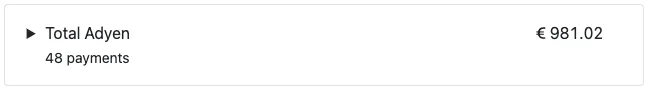
Note: if you use e-com payments, also include these.
Step 2: Refunds, chargebacks, and other adjustments
Go to Adyen Essentials and login. Under ‘Finance’ choose ‘Sales to payouts’. The sales to payouts dashboard has two tabs with information: ‘Sales’ and ‘Payouts’.
In the sales tab refunds, chargebacks, and other adjustments are added to the payable batch as they occur and are not related to the sales day of the original transaction. Under status you will see whether the batch has been paid out, and on which date. In our example there are no adjustments, and the entire sales amount has been paid out on Friday, November 10.
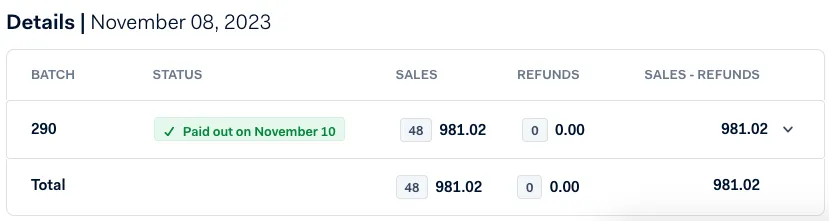
Step 3: Payouts
In the payouts tab search for the payout for Friday, November 10. Here you will see a summary of the total sales amount, refunds amount, the total transaction cost amount, and the total adjustments resulting in the total payout amount which has been transferred to you.
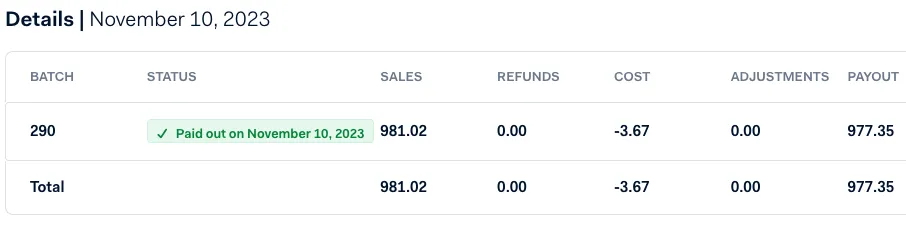
Adjustments
The total adjustments include chargebacks, deposit corrections, invoice deductions, and balance transfers. When you expand the details of the batch, you can see the breakdown of the adjustment amounts.
In case you bought any hardware from Adyen, the gross purchase price will be deducted from your payout.