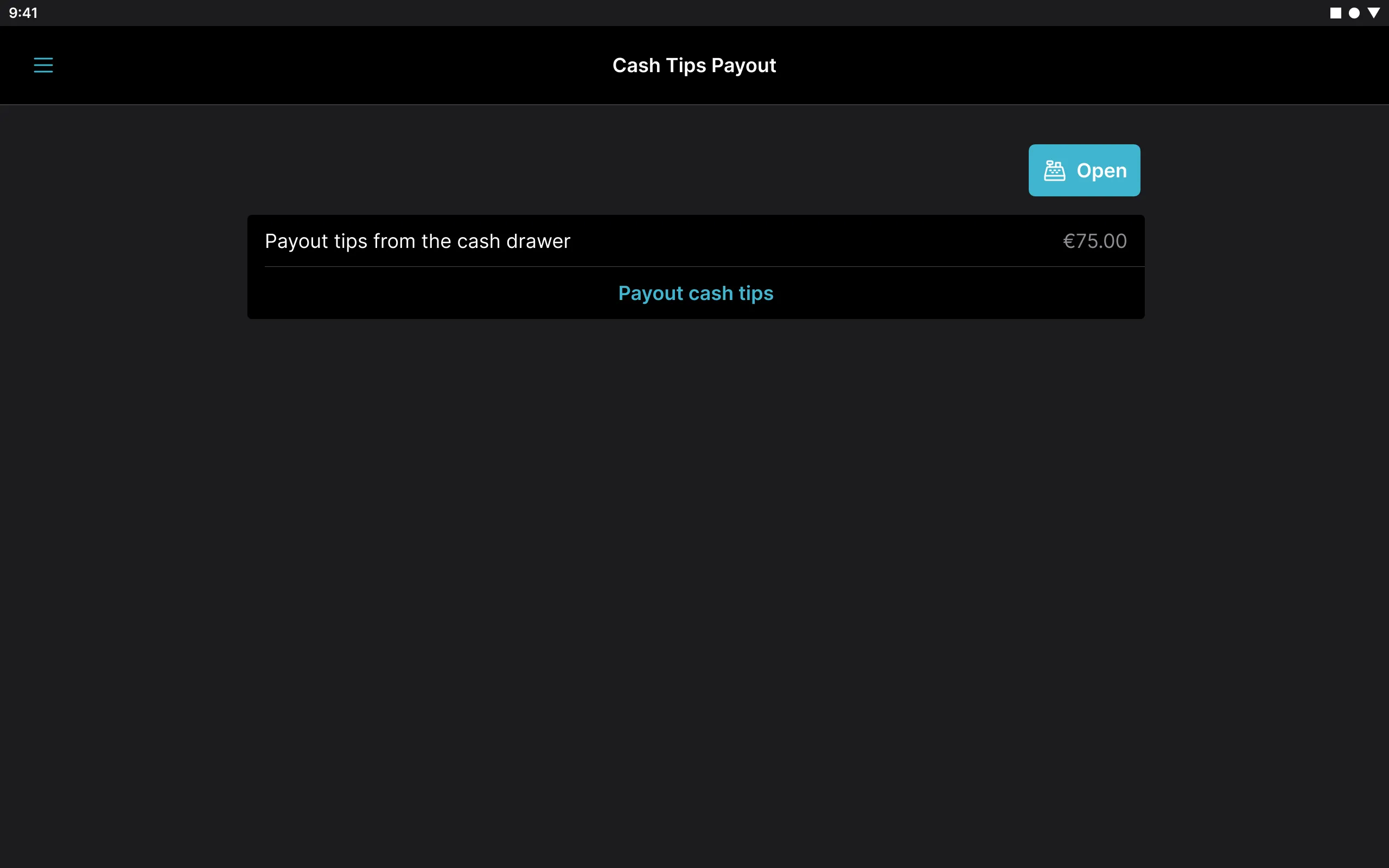Using Cash Management
Cash Management is visible only if you enable cash as a payment method. To do so, visit the Tebi Back Office > Tools > Settings > Payments.
Note:
- All further instructions and settings are from the Tebi App. Registering cash is not possible in the Back Office.
- After registering cash expenses, it is not possible to pull this information into a report yet. Only the numbers will be visible in the Day Overview, not the break down.
Cash Management enables you to take some actions to reconcile your business day. Use Cash Management to:
- Register cash expenses throughout your business day
- Register cash added to and removed from the cash drawer
- Count cash at anytime
- Keep count of tips received and payout tips from the cash drawer
Cash Expenses
Select Cash Expenses and click Add expense to be able to register any expenses made while running your operations. So if you go out and buy milk and take a certain amount of cash from the cash drawer, you can save this expense here.
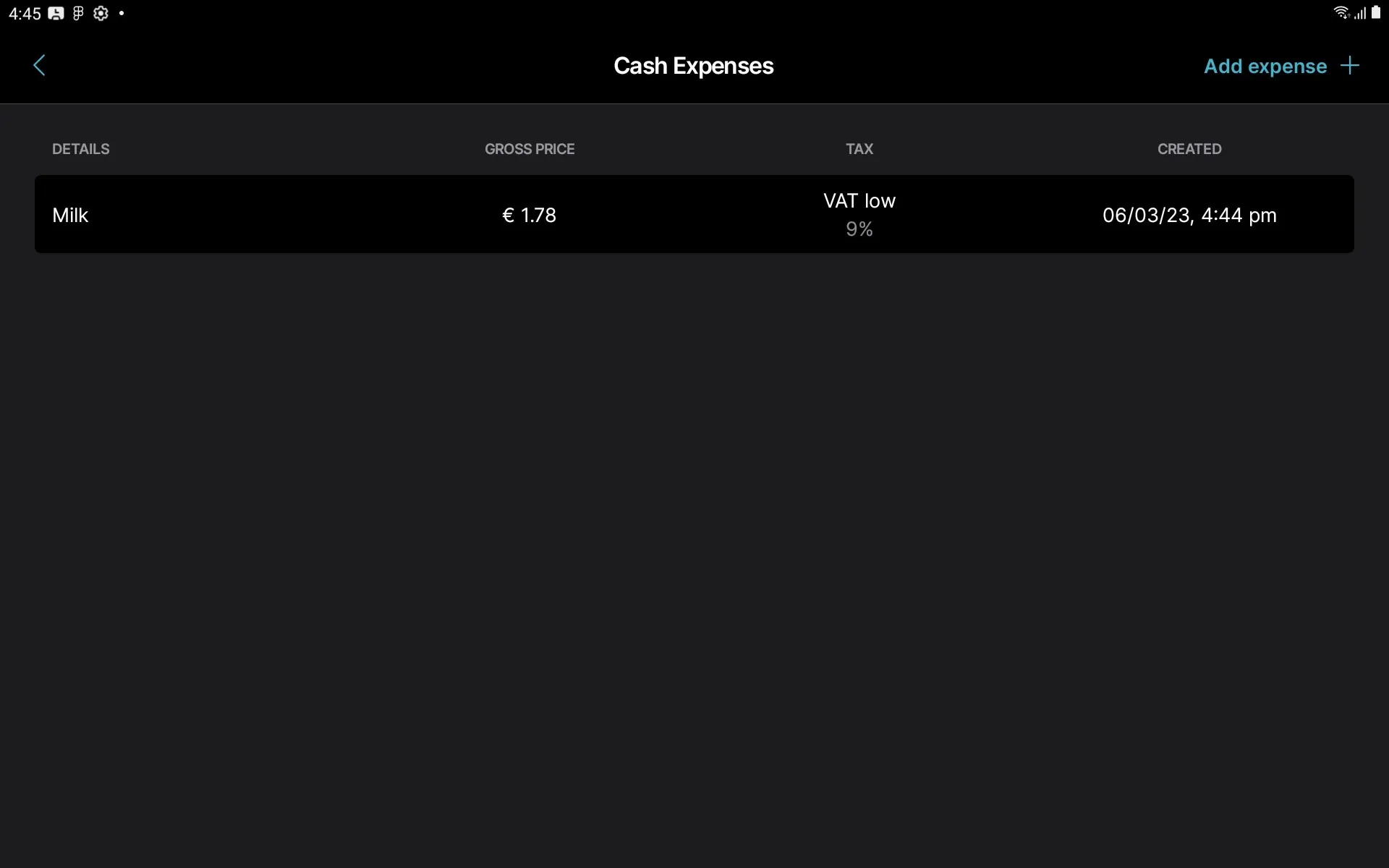
Cash Movements
Select Cash Movements if you don’t have a specific expense, but want to register cash added and removed from the cash drawer. Let’s say you added 20 euros to the cash drawer, you will record that here.
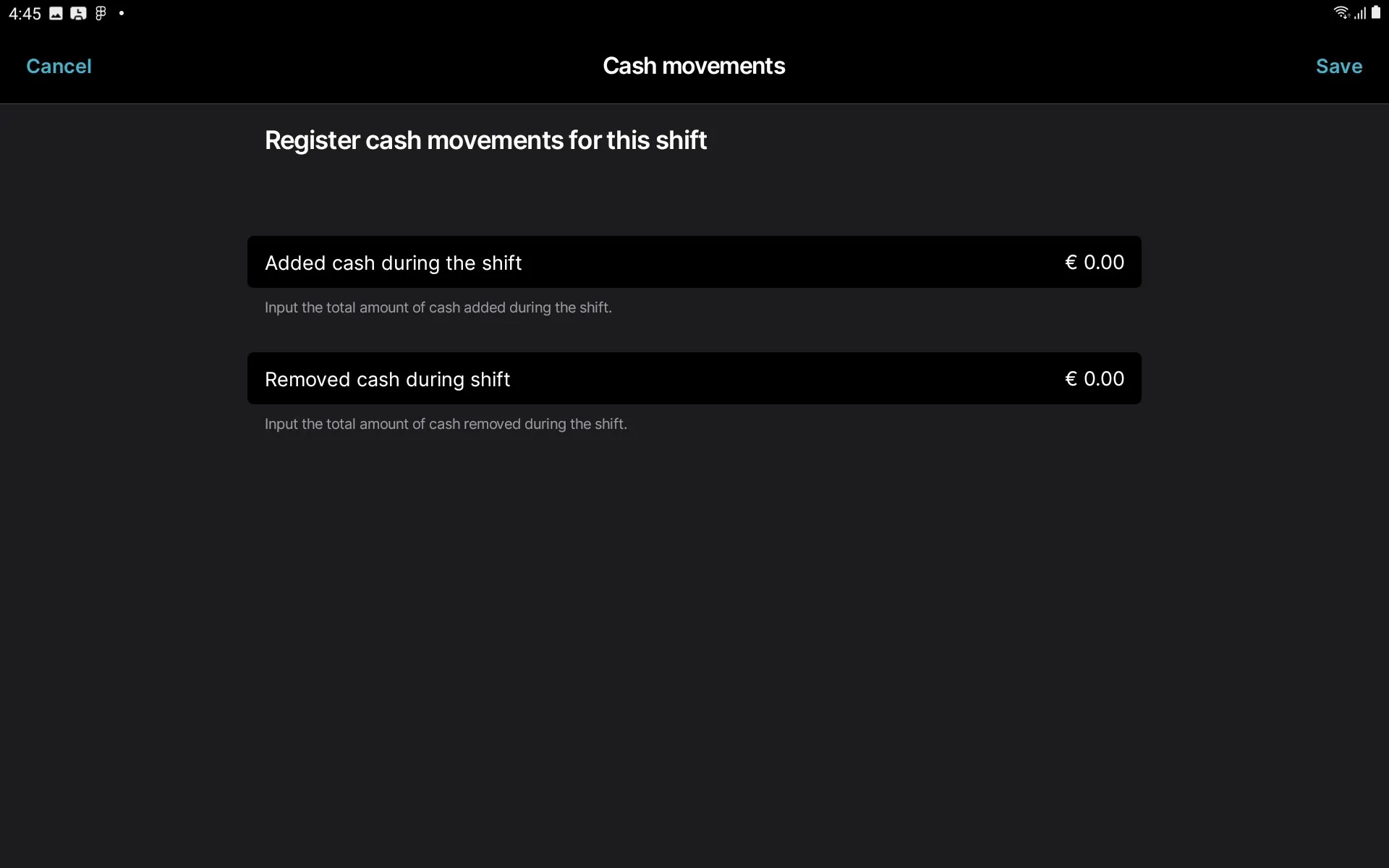
Cash Drawer
Select Cash Drawer to count cash at any time. You can count cash at the beginning, during, and end of each business day. You can register the cash specifically per denomination, or if you don’t mind the denominations specified, you can also simply add the total amount here. If there is a difference in the ‘Cash total’ and ‘Counted cash total’ then the difference will be registered as a ‘Cash difference’. Note: if you are counting cash at the end of the day, make sure to take other actions (such as paying out your tips) first, in order to appropriately reconcile your business day.
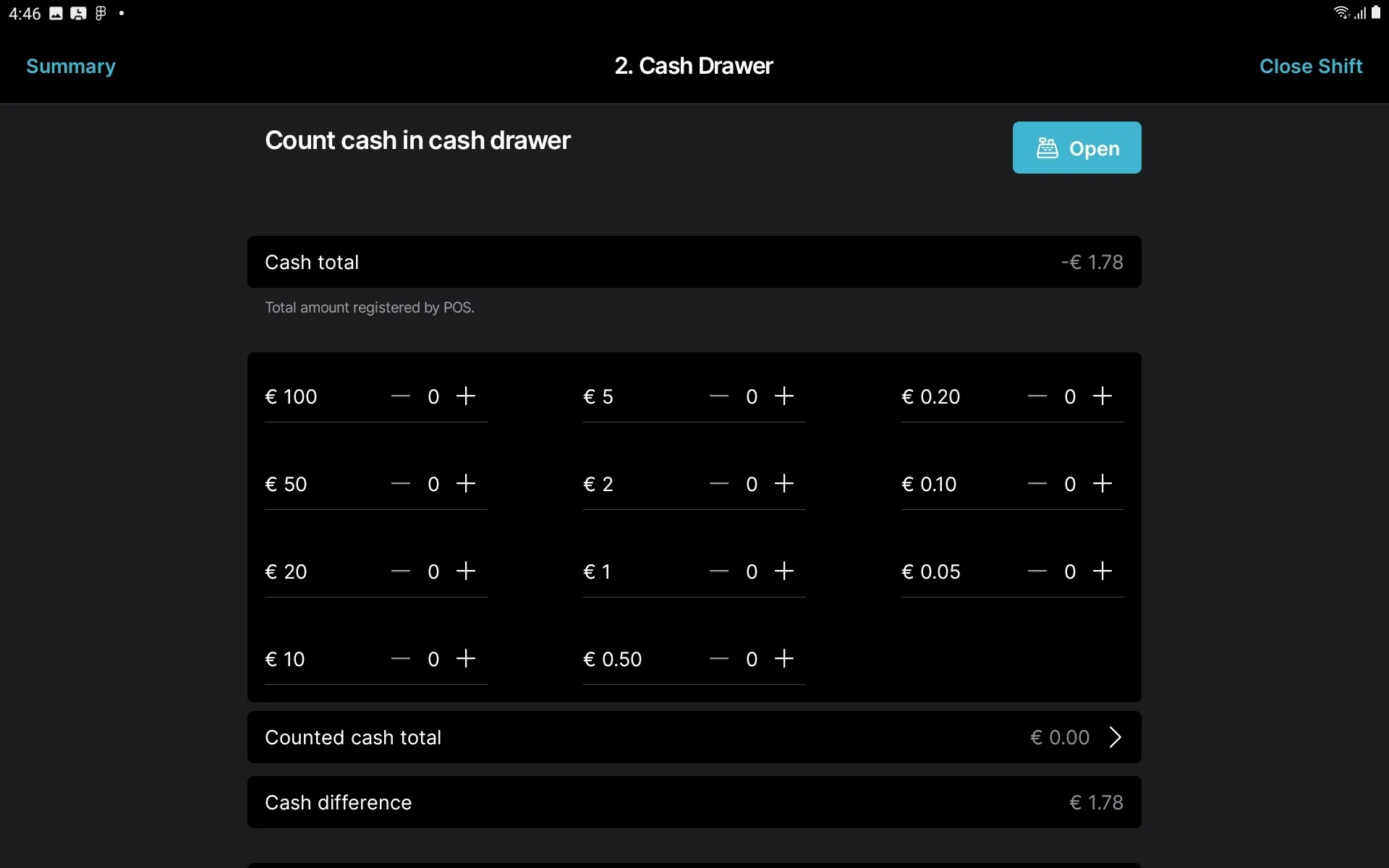
Cash Tips Payout
Tebi keeps count of the total tips you have received and enables you to payout tips from the cash drawer. Tebi gives you flexibility for when to pay out your tips in cash. Go to Cash Tips Payout and tap to the Payout cash tips button every time you pay out the tips in cash. This way, you ensure that your cash count is always correct.