Signing in to the Tebi app
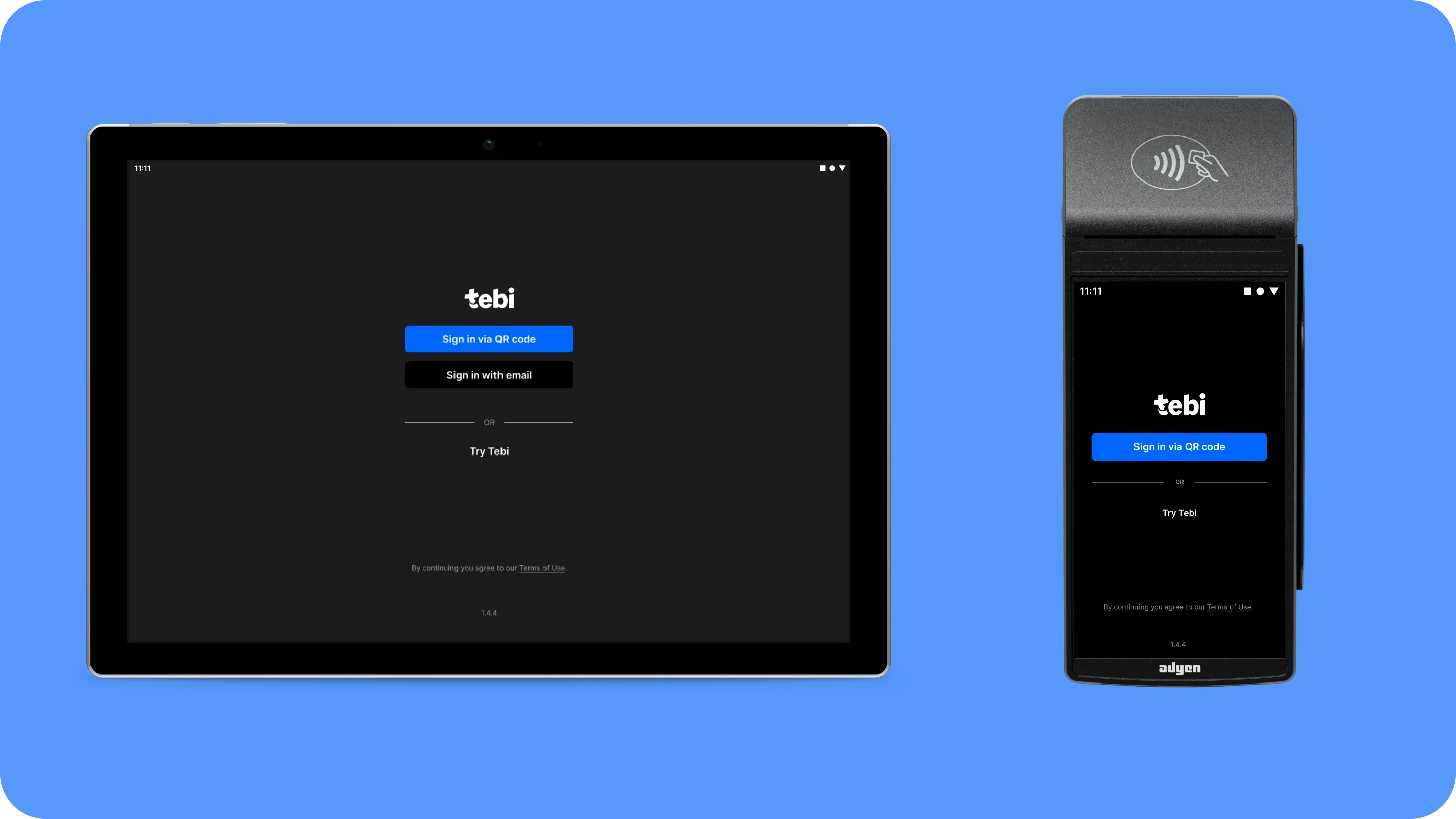
There are two ways to sign in to the Tebi App: 1) by entering your e-mail and password, and 2) by scanning a QR code provided on the device you are signing in to. Please note that signing in by e-mail is not available on payment terminals.
Sign in to Tebi via QR code
- On the sign in screen, select the option ‘Sign in via QR code’.
- The device will display a QR code. Scan this code using the camera function on your phone.
- On your phone, follow the browser link that appears when scanning the QR code.
- Ensure that the unique code displayed on your phone is the same as the one displayed on the device you are signing in to.
- Tap ‘Confirm’
- If you have previously signed into Tebi and your phone saved your information, you should now be signed in to the Tebi App.
- If you have not previously signed into Tebi, you will now be asked to sign in using your e-mail address. Continue with the second step of the next section.
Sign in to Tebi with your e-mail address
- On the sign in screen, select the option ‘Sign in with email’. This will open a sign in page on your browser.
- On this sign in page, enter your e-mail address and password and press ‘Sign in’. You should now be signed in to Tebi.
- Alternatively, you may sign in using your Google account by pressing the corresponding option and following the steps.