Enable Eitje integration
Send Tebi revenue data to Eitje
Enable the integration with Eitje to track your revenue in Eitje.
- Go to the Tebi Back Office > Settings > Integrations
- Click Send Tebi data to Eitje
- Follow the steps outlined in the popover:
- Copy the IPA token
- Log into Eitje
- Click Data > Integrations
- Click Add
- Paste the API token and click activate integration
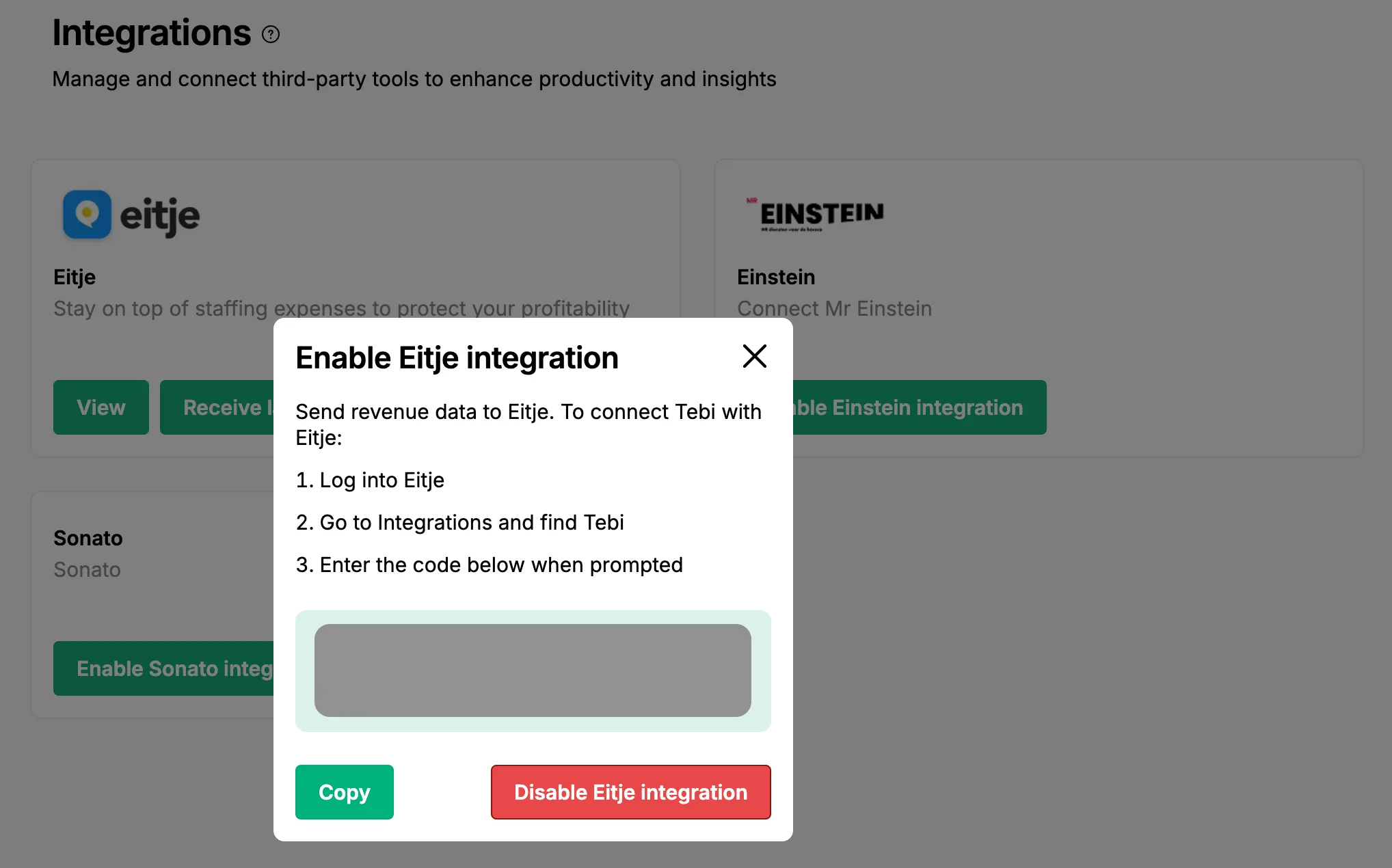
Set up integration
- Determine which revenue you want to retrieve
- This integration gives the option to connect per revenue group
- For example: register the revenue from the bar and kitchen separately
Note! The integration will only work if you have divided all revenue groups from Tebi over the revenue groups in Eitje.
Retrieve revenue
Eitje retrieves revenue from Tebi as soon as the integration has been enabled and set up.
To retrieve revenue from the past:
- Go to Eitje > Hours
- Click Per member
- Scroll down to the revenue section
- No revenue section visible? Check under the Show button if the revenue box is checked
- Click Revenue next to the settings
- Click Sync for the days you want to retrieve
Send Eitje data to Tebi
- Go to the Tebi Back Office > Settings > Integrations
- Click Receive labor costs
- Follow the steps in the popover to add your API Username and Password into Tebi
- Log into Eitje
- Click the menu item in Eitje
- Select ‘Vestigingsinstellingen’
- Copy your API username and password
- Paste your Eitje API username here
- Paste your Eitje API password here
- Staff costs should arrive in Tebi after 15 minutes of integrating with Eitje
- User roles for staff will be created within Tebi automatically once