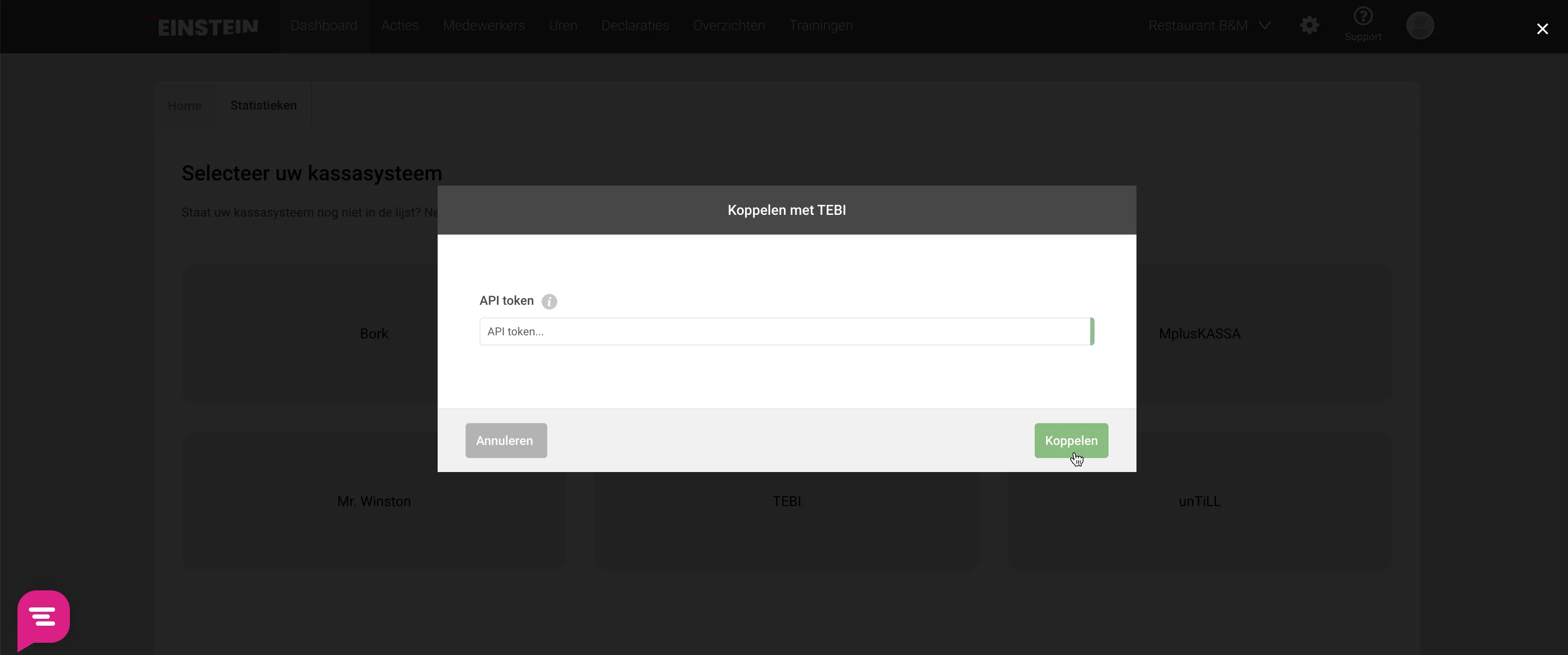Enable Einstein integration
Enable the integration with Mr. Einstein to track your revenue in Mr. Einstein.
- Go to the Tebi Back Office > Settings > Integrations
- Click Enable Einstein integration
- Log into Einstein
- Go to Dashboard > Statistics
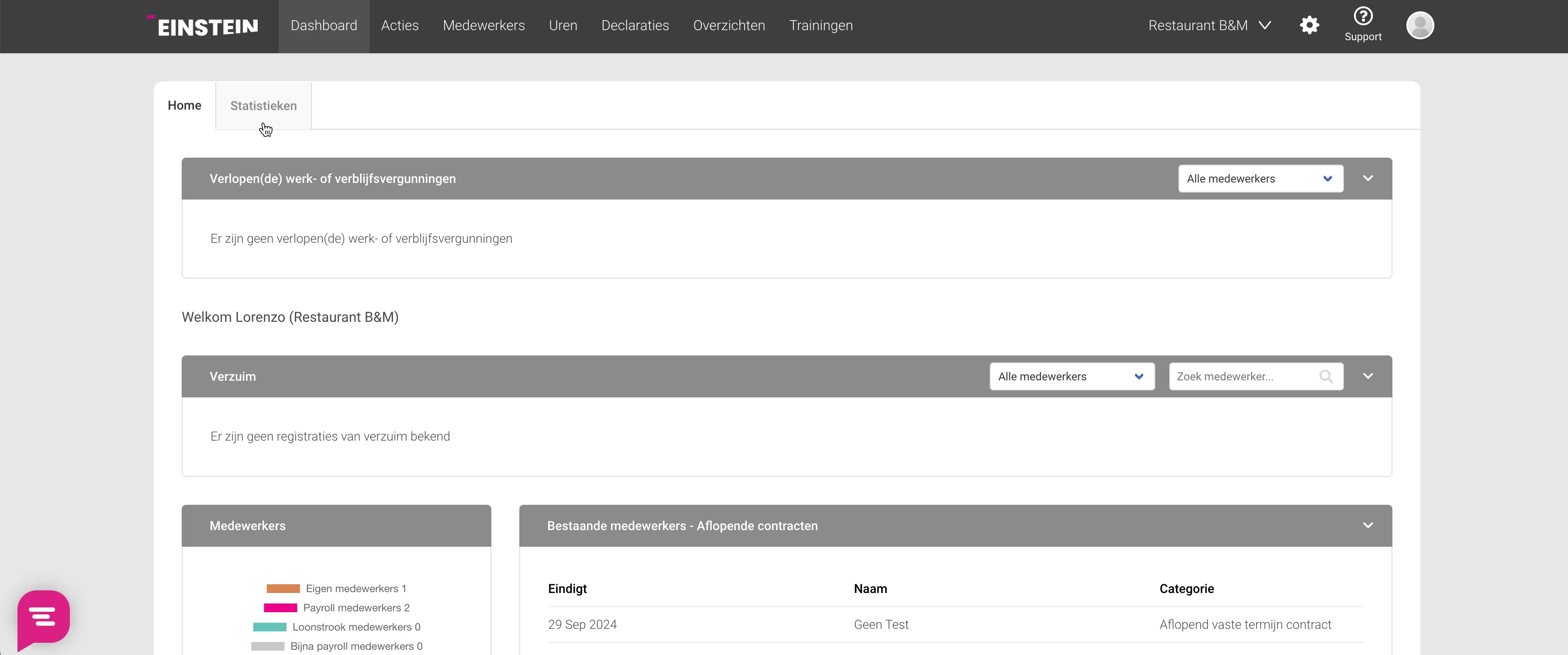
- Go to Revenue in period Connect system
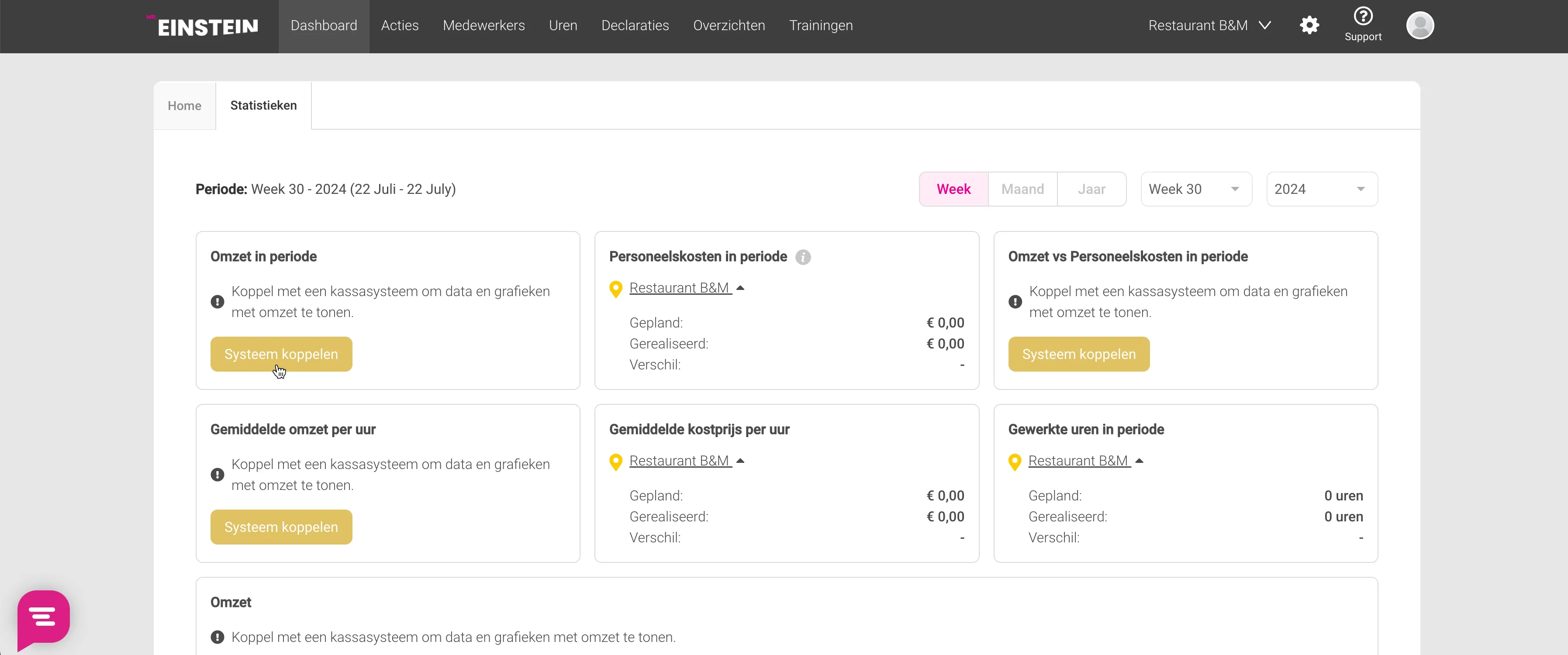
- Select the point of sale system TEBI
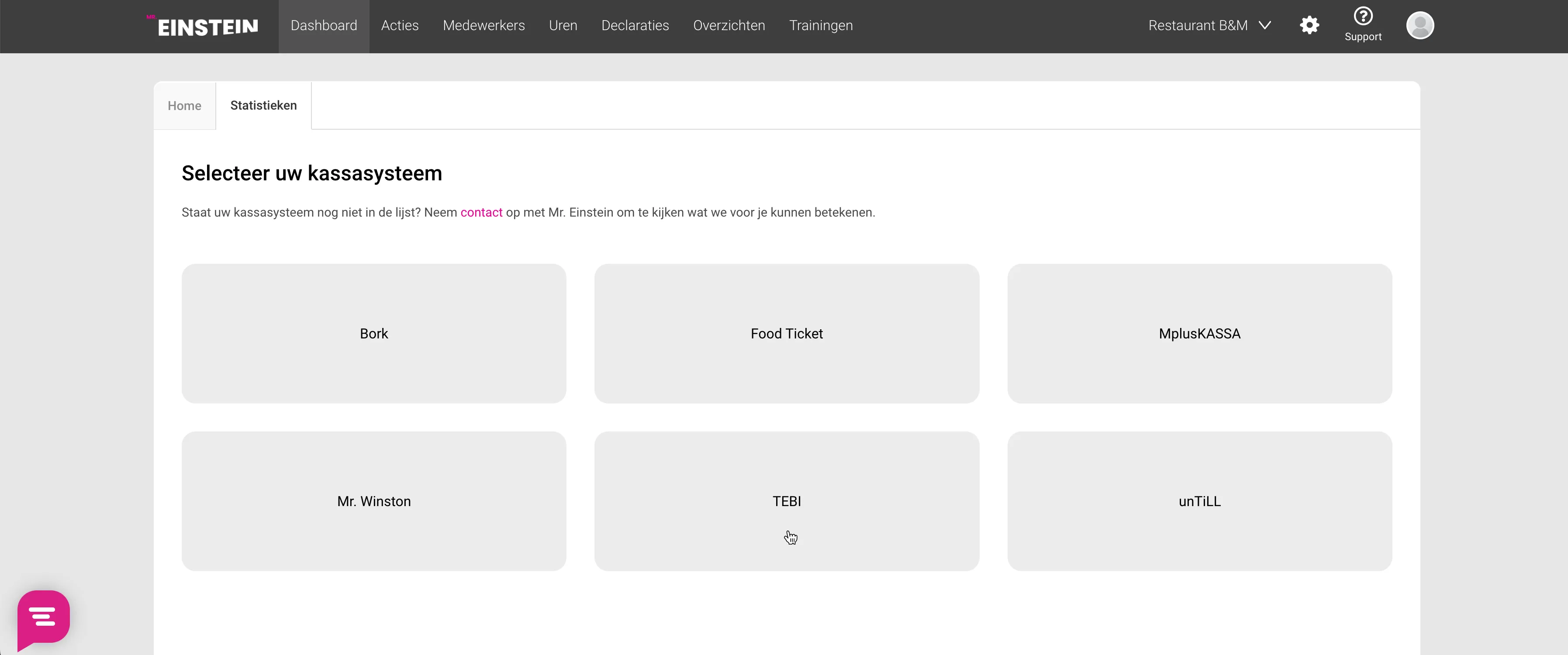
- Fill in the API token and click Connect