Frequently asked questions
Tebi payments
Why is my ID document not accepted?
Most ID copies are rejected because the quality of the document upload is not sufficient. The requirements are strict and the technology is sensitive.
Increase success by:
- Using the manual upload option
- Place the passport flat on a surface, without holding it with your hand
- Shades or light on the passport are not permitted
- All the details, like picture and ID number should be clearly visible
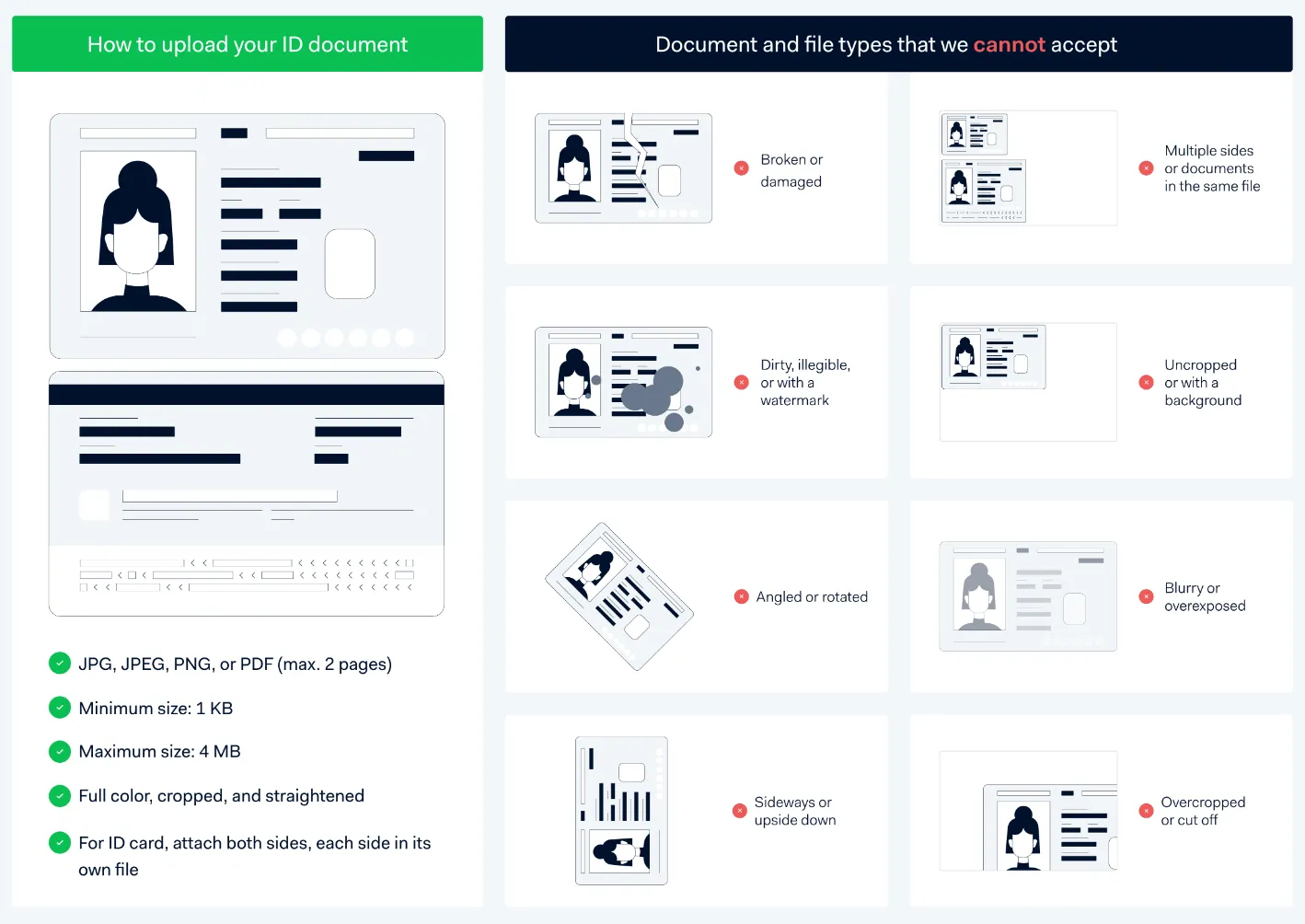
I completed all the steps but cannot sign?
You are required to add a signatory to the Decision maker step in order to sign the services agreement. A signatory is anyone that has the right to sign. You can assign multiple roles to a single person.
Login
I created an account with Tebi but cannot login to the Tebi Back Office.
- Click on the Continue with Google button.
- Do not fill in your email address and password manually.
- Sign in with the Google account you used when you joined Tebi.
I created an account with Tebi but cannot login to the App.
- Sign in via the QR Code
- By scanning the QR code with your phone, you will be able to login with your Google account.
I created a User but the User cannot login to Tebi.
The user still needs to create an account with the same email address via the sign in page in order to activate the account.
Products
Can I delete a product?
You can’t delete a product from the Product List, but you can archive it if you no longer want to use it. Here’s how you can do that:
In the Backoffice- Go to Products > Product List
- Select the product you want to archive
- Change the status to Archived
- You can view archived products by selecting the Filter > Status > Include archived products
In the Tebi App
- Go to Products
- Select the product you want to archive
- Scroll down to the bottom of the page and click Archive product