Tebi App Changelog
Release 1.62
- Service charges and discounts by area/table: you can now apply service charges and discounts to specific areas or tables. Use table and area filters to choose exactly where these settings apply.
- Van Duijnen integration: view how much of each drink was poured versus what was registered on a sale directly in the app. This helps you identify differences per product and per day.
- Kitchen Display configuration: added more flexibility when setting up the Kitchen Display. You can now filter tickets by status per device (for example, a device in the front of house showing only ready-to-serve dishes). You can also manage permissions so roles can only view or complete tickets where appropriate.
- Waitlist view improvements: the waitlist view in Reservations has been separated from confirmed reservations, giving a clearer overview during busy service.
- Twinfield integration: You can now connect Twinfield as a bookkeeping integration.
- Improved sign-up flow: New users setting up Tebi can now pause onboarding and continue later. Their progress will be saved.
- Localization for reservations: Service names and descriptions in Reservations can now be localized.
Release 1.61
- Introducing advanced revenue insights in the app. We’ll share our analysis on what might be the root cause for the variations in your revenue over the past 28 days. A new analysis is created every Monday!
- Coming soon: the Inbox. Find and manage all your reservations messages in one place. See new messages come in, spot the highest priority items, understand what needs a reply and quickly respond with draft messages based on how your business runs. IN beta now → get in touch if you want to try it out.
- Coming soon: the Inbox. Find and manage all your reservations messages in one place. See new messages come in, spot the highest priority items, understand what needs a reply and quickly respond with draft messages based on how your business runs. IN beta now → get in touch if you want to try it out.
Release 1.60
- Introducing ‘Bundles’ in our app, a collection of products which can be ordered at once, with a single base price. These bundles can be set combos, like a 4 course menu or a breakfast deal. There’s a lot of flexibility to set it up, by varying the number of slots, products and within these options and/or modifiers.
- In the dashboard, comparisons have been added when clicking into the charts to view each datapoint next to each other. Previously comparisons were only available as a summary metric.
- Bundles can also be configured through our Back Office.
- We’ve added a new integration with Crowdin, making Tebi available in even more languages. You can now use the app in: Čeština (CZ), Dansk (DA), Deutsch (DE), Deutsch (Schweiz) (CH), Español (ES), Italiano (IT), and Polski (PL).
Release 1.59
- Comparisons in the app: Enable period comparisons directly in the app dashboard, showing percentage differences and comparison data next to your current results. The comparison options and behaviour match what’s available in the Back Office, making it easier to track performance trends from your device.
- Automatic retry of failed prep tickets: When a Prep station printer runs out of paper or briefly disconnects, the system now automatically retries printing once the printer is back online, no manual reprint needed. This ensures that no prep tickets are missed during service.
- Revenue Forecast: you can now find a weekly revenue forecast in the Back Office → Analytics section. This early version helps you get a better idea of how your revenue might look for the week ahead. Previously, forecasts were only available for 7, 14, or 21-day periods.
- Flexibility on gratuity (UK-specific): a new toggle has been added in the Back Office → Gratuity settings. You can now choose to enable or disable gratuity for both counter sales and service sales.
Release 1.58
- Dashboard → added chart groups and pinned charts. You can now customize your charts (e.g. switch between gross/net revenue or different order amounts) and change the chart period by clicking directly on a data point.
- Reservations timeline → tables not assigned to any area will now correctly appear in the timeline.
- Bad debt option → if a guest leaves an open amount on a sale, merchants can now mark the remainder as bad debt. This writes off the unpaid amount and closes the sale (sales → help closing this sale).
- You can now send an email to a guest when their QR order is ready for pick-up (when a product linked to a prep station is finished). It’s also possible to enable tipping for QR ordering. Setup → QR ordering
- (Test phase) You can now find a Revenue Forecast in the Tebi Back Office → Analytics section. We’re trying out this feature with which you will be able to get a better idea on how your revenue might look over the next 7 days, 14 days and 21 days. The forecast is only available for merchants with more than 6 months of data and at least €1k in processed revenue.
- It’s now possible to fix a specific language for the reservations widget, instead of only using automatic detection. This setting is currently available in English and Dutch.
- Tables that are not assigned to any area will now correctly show up in the reservations timeline.
- Invoicing now supports gratuities (UK specific)
Release 1.57
- The dashboard on mobile has chart previews to give a better overview and, by tapping on a specific data point, you can go into deeper detail within a chart.
- (UK only) Gratuities are now incorporated into the sale amount during settlement. These gratuities are applied on payment, and can be toggled off.
- (UK only) The Gratuities that are now available in the app, can be created, edited, and deleted in the back office, just like service charges.
- For reservations, you can suspend availability for multiple time ranges within a given schedule. For example, you can suspend availability for your lunch schedule for both ‘1-Oct to 31-Oct’ and ‘5-Nov to 10-Nov’.
- Also on Reservations, you are now able to create waitlist entries directly from the back office.
Release 1.56
- Last release we enabled conflict management to help reduce the chance of overbooking or mismatched guests and tables; this was only available for a conflict of 2 parties, and now will be available for multiple conflicts (3 or more).
- We’ve enabled the possibility to “Wait for orders to finish submitting” and “Wait for sale to synchronize before payment” in the settings, to make sure orders include all items added. *Bear in mind that devices need to be online (connected to a network) for this synchronisation to happen.
- With less information needed upfront, it’s now faster to create reservations and walk-ins in the app
- Apply filters by table or area for the digital kitchen display. When enabled, a ticket will only show if it is for one of the included areas or tables.
- Improvements on the App dashboard: the table with source data for charts is now also shown on the app. You will also be able to change the metric you cant to see in a chart that has multiple metrics.
- The app can now quickly load cash transactions older than 7 days.
- Pin your favourite charts in the dashboard, so you can get to them without needing to browse through.
- When you look at the detailed view of a chart by clicking on it’s title, you also see the table with the source data below. It’s now possible to go into details of the sales and reservations; when available, you will find a link to the items, inside of the table.
- We’ve enabled a chart for you to see the “open order value” (orders that have not being paid) for a period of time.
- For reservations, your customers can now join a Flexible waitlist. Instead of signing up for multiple time slots, they simply select a preferred time range in the widget. When a spot opens up, they’ll receive an email invitation to book.
- We’ve updated the timeline for reservations in the back office. When you scroll it automatically becomes full screen (especially convenient when opening on a mobile browser). There’s also information enabled as you hover over the currently selected table and time, providing a better guidance when adding/editing reservations. Lastly, guest notes are now shown in the waitlist table in the back office.
- You can now adapt your QR ordering menu based on the area where guests are sitting or for takeaway.
Release 1.55
- Conflict management is now available for reservations in the app timeline to help reduce the chance of overbooking or mismatched guests and tables
- Choose which timer you want to see in the KDS, either when a course changes status, when it was fired or when the ticket was received
- Choose to show or hide sale and tip amounts in the reservation history in the back office
- Cash management has been updated to reduce the chance of making a mistake and to let you see a history of cash movements
- Table and time selection when creating and editing reservations in the back office is now much cleaner and faster to use
- Dashboard: Returning guest chart has been added based on how many times the same card is used for payments
- No-show emails will now be sent for reservations without a prepayment
- Fixed an incorrect prepayment amount sentence in reservation cancellation emails
- Customer language can now be imported when doing a reservations import
- The cancelation, refund and no-show actions in reservations in app now explain what will happen and ask you to confirm
Release 1.54
- Pre-configured gratuities are now available (limited to UK market)
- Surcharges before discount will be enabled for the UK market
- Reservation timeline now supports auto-scroll on drag
- Table search now shows both suggested tables and the complete search
- Reservations can now be created with prepayment requirements in the app
- Pacing limits can now be set in app for reservations, including closing online availability
- Customer search in reservations logic adjustment: first name hits rank higher
- Ability to cancel reservations after the start time has passed. (Previously you could only no-show)
- Conflict resolution in the reservations timeline in the back office
- Comparisons in the Dashboard including single metric comparisons
- Detailed view when clicking on a chart for all metrics in the dashboard
- Integrations with bookkeping tools: Exact, Yuki, Odoo
- New group size selector when creating and editing reservations in the back office
- Customer search in reservations logic adjustment: first name hits rank higher
- Tables are now automatically selected when creating a new reservation in the back office
- New setting to define a maximum number of guests seated at the same time. Configureable in back office > reservations > advanced.
- Duration, squeeze duration and “display end time” are now configurable on the schedule instead of on the service.
- Using all the space available to display customer names in the reservations timeline in the back office
Release 1.53
- Dashboard improvements including prep station and reservation metrics + many smaller improvements
- Search across multiple days for reservations, wait list and cancellation
- Added pink as a new decorative colour in the app (used for sales grid tiles, reservations colour etc)
- Waitlist and cancelled reservations are now included in the Reservations list. Toggle them on using the three dots in the list
- Improved search for reservations now includes searching by phone number and email
- Made a technical improvement to how prep orders are created to improve transmission speeds
- Edit email address directly from the reservation in the Back Office
- Ability to resend reservation confirmation email from the Back Office
- Fix for group/custom tile to take over a tile that was previously occupied by an archived item
Release 1.52
- Printed prep station now has filters by hour and day for failed print jobs. This lets you skip day old print jobs that failed and are no longer relevant/
- Fixed an issue with the gift cards menu in the Back Office
- Updated the name of Reporting in the Back Office to Analytics
Release 1.51
- Updated dashboard in app with real-time insights on how your business is performing
- You can now select the order of products in a prep ticket alphabetically instead of by order time
- Fixed an issue with the admin lock screen ands screensaver
- Fixed an issue which caused the red Not Connected banner to show sometimes after a device was started
- Improved copy for the credit card guarantee used in Reservations
Release 1.50
New dashboard in the Back Office: Understand how your business is performing with the most important, up to date data, weather you are at the restaurant or on the go. Go to the Dashboard in the Back Office to see your data in real time.
Reservations improvements including:
- You can now adjust the duration of walk-ins.
- Table selection now respects the minimum group size for each table.
- Autocomplete helps you find existing customers when creating a new reservation.
- Editing a reservation on the timeline no longer scrolls you to the top.
- A new “Today” button on the timeline/agenda lets you jump straight to the current date.
- The “Notes” field is now larger when creating or editing a reservation.
- New fields available when creating a reservation: reference, color, and duration.
- Table areas in the selector are now shown in the correct order.
- Fixed an issue where creating a reservation by clicking on the timeline didn’t always work.
- Timeline scroll position is now remembered when navigating back from the activity log.
- Tables marked as not reservable now show a simple red dot instead of a full label.
- Improved the reservation search in Back Office by clarifying the “next” navigation icon.
- Fixed an issue where icons in the activity log appeared stretched.
- You can now search the reservation list by phone number, table number, or service.
- Floor plan area tabs can now be rearranged.
- Discounts and surcharges in Sales now support decimal values.
Release 1.49
- Reservations timeline in app now contains insights for total seated guests
- The history of changes to a reservations is now available in the app
- Modifiers on printed prep tickets in Dutch now show an * rather than a +
- Reordered the app menu: Analytics now sits below Operations
- Updated the Invoices icon in the app menu
- Fixed an issue with loading customers when creating Reservations in the app
- Products cannot be changed to a gift card after they have been created
- Emails are now sent to guests when they no-show for a reservation and their prepayment was not refunded or their credit card was charged
- Added search to the Modifier Groups Back Office page
- Made a number of improvements to the credit card guarantee for reservations including:
- Improved copy in guest confirmation email
- Going back in the widget from the payment page no longer removes customer details
- Payment requests sent from the Back Office now send an email to the guest with request details
- Improved Back Office history message when credit cards were charged for cancellations or no-shows
- Added no-show charge message in reservations history when a credit card charge has been made
Release 1.48
- Advanced Floor Plan: The new, more powerful floor plan in the Tebi app to make it easier to manage reservations, sales and table capacity at a glance.
- Add walk-ins and waitlist guests from the app. You can now create walk-ins or add guests to the waitlist directly when making a reservation in the app.
- Smarter reservation creation. When creating reservations in the app, we now prefill details where possible to save time and reduce errors.
- Create special events and exclusive parties with private services, which don’t show in the widget and are only bookable via direct link.
Fixes and improvements
- Fixed an issue with rendering emoji and other less frequently used characters in PDFs
- Better error description for when no passcode is set on an iOS tap to pay device
- Subsequent course does not auto fire after the first course was reopened
- Fixed the ability to undo check-in from BO when “only create reservations” is enabled
- Allow importing CSV for customers imports
- Fixed an issue with prep ticket modifiers with quantities not showing the quantity
Release 1.47
- Keep track of additions, removals and ticket changes with the digital prep station events log.
- Pin the summary panel on the digital prep station to keep track of the overall kitchen while working on individual tickets
- Creating reservations in the app is faster and smoother including confirming customers before adding to a new reservation
- Add emphasis and give your guests extra content with new text formatting options on service descriptions including bold, italics, dividers, lists and links.
Fixes and improvements
- Show message content in reservations activity feed
- Reservation areas can now be prioritised in the Timeline in the Back Office. This will be reflected in the app Timeline.
- Fixed: Sort highlighted services by date
- Fixed: Required prepayment amount was not always displayed
- Fixed: Don’t print “No notes” on regular prep tickets
- Fixed: Also expire second reservation prepayment
- Fixed: Tips only payments were not shown in the payments report
- Fixed: Squeezing was not available across services
- Inactive profit centers show up on product level when selecting prep stations
- Inventory / QR ordering: ordered, cancelled during payment, order cancelled - inventory doesn’t go back to the original 50
Release 1.46
- Add or remove tags and categories, beyond the AI suggested ones, when using the enhance products features.
- Improved app menu navigation with features dived into clear working categories
- Switch and then lock floor plan orientation which is helpful for mobile devices, handhelds and using tablets in portrait mode
- Remove printer will clear all settings tied to the device
- Service charges can now be added by staff users without permission checks
- Occupied tables have a border to improve distinction between unoccupied and occupied tables on the table floor plan
Release 1.45
- New back office report: See labor costs and productivity in one report
- Hybrid course firing: Automatically fire the first course then manually fire following courses
- The ‘Pay selection’ button has moved to order actions
- Modifier compact grid: Add modifiers using tiles across a quickly accessible grid, rather than via the list view
- The Day Overview now includes information on expected payments
- Add staff costs directly in the app
- Rename a booking without changing the guest with reservation references
- Screensaver for your lock-screen
- Larger submit button on mobile when in service sale mode
- Search for tables directly from the table grid
Fix & improvements
- Improved clarity of walk ins in dark mode in the app
- Fixed: Now able to add multiple note modifiers
- Fixed: Can add customers fully via the Customer section in the app
- Fixed: Product selections are shown after editing products in bulk in the back office
- Fixed: An error while switching days in the day overview in the back office
- Fixed: Revenue Insights date filter was not updating correctly
- UK Merchants are able to order terminals and accessories
Release 1.44
- Labor costs reporting with Eitje
- Preferred sales action shortcuts
- New kitchen display layouts
- App timeline editor now allows for changing durations and start time
- App timeline can create reservations by pressing anywhere in the timeline
Fix & improvements
- On small screens: tap the sales grid title to quickly switch between sales grid views
- Reservations:
- Prepayment refunds are now possible for no-show and cancelled reservations in the past
- Maximum number of guests has been changed to cover the a whole schedule instead of the maximum guests at the same time
- App timeline walk-ins can be disabled
- Prepayments are now shown on the timeline
- QR ordering
- Pick up time can be set up to 30 days
- Menu: Order of modifiers by mandatory flag first, then name
- Menu: Product names wrap with an image=
- Product list: export and import includes other languages option now too
- Archived products are removed from the sales grid
- Archived products no longer appear in product modifier groups in the back office
- Minor cosmetic changes to the integrations page
- Fixed: the lock screen for a single device shows the lock button in the side menu
- Fixed: Moving tables in sales now shows correctly in the timeline
Release 1.43
- In person gift cards: Sell and redeem gift cards at your business
- Printed prep filters: Configure prep stations to print based on tables, areas, or products ordered.
- Manage service and seating directly from the app with reservation timeline drag and drop.
- Fill out missing information such as tags, reporting categories, courses, and prep stations with the new “Enhance products” feature available in both the product list and within individual products.
- Upload a picture or PDF to quickly create all the products in your menus.
- See what’s coming up with the reservations service breakdown.
- Improved copy for takeaway pickup settings in the back office.
- Split sales and cancelled reservations are no longer counted in covers data.
- Improved prep station selection with multiple Profit Centers when creating a new product.
Release 1.42
- Colors customisation is now available for prep station statuses
- Waitlist in app: Additional tab on reservation page where you can review the waitlist and invite waitlist guests to accept a reservation.
- Reservations in app: Improve guests and groups summary - being able to see how many guests/groups are coming per service and per group size.
- Added a toggle to the digital prep station to turn off re-ordering tickets in the prep station
- Fixed an issue where products with 100% discount were not deducted from the inventory
- Can now see invoices from over 90 days ago in the back office
- Walk-ins, new sales opened on the floor plan/table grid, are now shown on the timeline on app (iOS and Android)
- Fixed: When switching from list view to timeline view on Reservation page (and back) the date is the same.
- Dutch translation in app: When a QR or prepayment is done on a sale, the payment on a sale is translated as: Online betaling
Release 1.41
New features
- Digital Prep Station
- Color coding based on course status for better kitchen and service organization
- 5-stage ticket tracking system from order to completion
- Enhanced allergy warnings for food safety
- Kitchen staff can now control course status in bulk
- Enhanced Day Overview
- Revenue breakdown by product category
- Team performance tracking
- Discount usage monitoring
- Cover count tracking
- Pop-up for promotions
- Keep website visitors up to date with a pop up for Tebi reservations
Improvements
- Reservation System
- Timeline now shows reservations without table assignments
- Smoother widget animations for better user experience
- Table Management
- Updated sales indication system with new color schemes
- Invoice Management
- Unlimited historical invoice search
- Enhanced filtering by legal entity
- Takeaway
- Customizable takeaway widget text
- Reporting
- Report column preferences now save automatically
- Revenue insights now compare to previous year
Bug Fixes
- General Fixes
- Terminal order screen improvements
- QR code email sending optimization
Release 1.40
Takeaway Ordering: Pick-up Times + Website Button
Create your own takeaway service where customers can order directly from your website and choose their pick-up time. Pick-up times appear on prep station tickets (for digital prep stations, they show 4 hours in advance). You can set lead times and control how far in advance customers can place orders. Read more here.
Automatic Waitlist Invites
Keep your tables filled with automatic emails when a guest cancels. Everyone on the waitlist for that day and service receives an email about the newly available spot. The first guest to book secures the reservation. The system considers waitlist group sizes and requests prepayment if required for the service.
Modifier Quantities
Make sales faster and clearer in the app by adding multiple quantities of a modifier to a sale. For example: Add 2× sauce to an order of fries.
Reservations Timeline Now Available on iOS
The reservations timeline, previously only on Tebi’s Android app, is now available on iOS! The reservations timeline quickly shows who has arrived, who is still to arrive and how much space you have for walk-ins.
Reservation Activity Events
Track your reservations with a feed of all activities: new bookings, cancellations, changes, and messages. Staff can check the Activity section in the app to monitor events before and during service, while managers can access the same information in the back office.
Fixes & improvements
- Reports page has a design makeover and data is being immediately fetched when date range is selected/changed
- Back Office has been completely translated to Dutch
- Fixed a bug related to QR Ordering tipping
- Increase the number of visible columns on a digital prep station
- Improved table search when adding a table to a sale:
- (when searching for ‘2’ it will list ‘2’,‘20’,‘22’ etc)
- after selecting a table in a table group it will prioritise the other tables in the table group
Reservations:
- Being able extend the time of a reservation or make it shorter (in the app)
- Pacing limits can now be set to zero
- Improved the design of the calendar in the back office
- Text on images in the reservation widget is easier to
Release 1.39
Keep standards high with the daily task list
Create a digital task list of daily, weekly and monthly items required to run your business. This overview allows you to create recurring tasks for staff to keep track of the steps required for opening, closing and during service. You can also remotely check in on what has been ticked off, when and by who.
Add multiple locations to your reservation widget
If you have multiple locations that take reservations, your customers can now choose their preferred location when booking from one widget. When enabled extra information is provided to the guest to remind them they are booking at a particular location. Not only handy for guests, it is also helpful for filling empty seats and promoting new locations.
Alerts when prep station tickets don’t print
Easily see any printer issues, regardless of which device you are using, with extra information about the cause of a prep ticket printing failure to help you diagnose and fix what’s happening. Get notified of printing failures and quickly reprint failed tickets in bulk or one by one from the prep station screen.
Quickly check the status of your Tebi devices
The new Devices page in the Back Office is here to help troubleshoot when something goes wrong. Easily see which devices are online or offline, check settings such as which device controls prep stations, and which printers are connected to which device. Go to the Back Office > Settings > Devices to learn more.
Fixes & improvements
- Copy change in Sales: ‘Add/remove discount’ has changed to ‘Apply sale discount’
- Preference: Now you can hide note modifiers from receipts
- Configure auto-lock at the device level rather than account level, allowing certain devices to remain unlocked (eg for Prep stations)
- Improved page design for ordering new terminals
Reservations:
- Fixed: Services with partial hour lengths will now be displayed correctly in the BO
- Smarter creation of reservations based on use of tables, table groups, areas overlapping etc.
- Adding notes to reservations in Tebi app
- When guests check in early, the reservation is moved forward. The length of service stays the same. This is not relevant for late reservation but creates more gaps and options for walk-ins.
- Showing previous reviews in app
- You can now change the copy on the widget button label
Release 1.38
Select and view multiple prep stations
Select multiple prep stations and combine their views to create a customized workflow to improve kitchen efficiency.
New modifier setup flow
The new and improved modifier experience allows you to set up modifiers directly from the products page. This advanced workflow provides better clarity to what modifiers groups are assigned to each product so that you can make quick changes on the fly.
Fixes & improvements
- Reservations
- Extend refund eligibility options > add one week
- Schedules with or without table seating option on is respected in the app when adding a manual reservation > add manual reservation for a schedule without seating, shouldn’t show up with a warning that a table is missing. Add manual reservation for a schedule with seating, don’t add a table, should show a warning that a table is missing.
- Messaging with guests through the Back Office, guests receive emails with past messages to know what is being responded to.
- Hide cancellations on the reservations list in the Back Office. There’s a button to show them.
- Button to remove waitlist entries (cancel)
- Option to change the service of an existing reservation
- Start time of a reservation is automatically moved forward when checking in early
- On a “table group” (table combination) there is now the option to only combine adjacent tables. You can turn it on per table group in the floor plan editor.
- Direct links to services (the highlight marketing feature) are now short URLs
- Click on the guest count in the Back Office now opens a popup that shows the guest counts per service
- All reporting pages in the Back Office have a better design and UX
- Back Office is translated to Dutch
Release 1.37
Prep station overview
See at a glance an overview of all of the dishes that have been fired to the kitchen.
Searching for a reservation in the timeline, list and waitlist
Search and find reservations easily and quickly from the Back Office and Tebi Apps.
New reservation identifier
See which reservations are new and how long ago they were created with the time icon.
Highlighted services for reservations
Highlight a service in the reservation widget to draw attention to special services.
Fixes & improvements
- Reservations
- Walk-ins added to the total number of groups/guests in reservation agenda view
- Reservations on sales screens only visible 90 minutes ahead of time
- Lay-Out bug: Setting pacing limits on mobile
- Add label to reservations created in the last x hours: back office and app
- BO Sales: Pagination for Sales works when filter is applied
- QR Ordering: note length limited
- Customer: searching names is no longer capital letter sensitive
- Incorrect Payment Expiration bug
Release 1.36
Reservation timeline color coding
Add a color to a reservation to identify important information at a glance such as an allergy or VIP customer. Select a reservation in the Back Office timeline view to assign a color.
Printer names
Give printers a name so that they are easier to identify when sending receipts to them. In the App settings, select the printer and give it a name!
Printer jobs
It is now easier to control which receipts go to which printer. In the App settings, select the printer and assign the printer jobs to a printer.
Reservation history
In the back office you can now see how a reservation has changed, who has made the changes and what emails have been sent to help keep track of reservations.
Fixes & improvements
- Table opening on multiple tables in app, now shows in reservation list as such
- Excess/only tip amount messaging updated
- Store preferred language per customer and send emails in their preferred language
- Reservations:
- Waiting list added to calendar overview
- Option to disable more email types (confirmation, cancellations)
- Guest receives a waitlist confirmation email
- Display no-show info in more places in the backoffice
- Times at the top of the backoffice timeline stay visible when scrolling
- Better color algorithm for determining contrast. In some cases the widget text will now be white where it was first black (and vice versa)
- Reservation detail sidebar redesigned
Backoffice Revenue Insights Improvements:
- View revenues for the last week
- compare it with the week before
- Select/deselect groupings
- Select/deselect metrics
- Change sorting
- Close/open page and user selections (dates, groupings, metrics, sorting, comparison) are persisted
- known bug: Don’t unselect Product grouping
Release 1.35
Adjustable sales grid
Big screen, big tiles? Not anymore. Now you can customize the number of tiles with the adjustable Sales Grid. Choose from presets or set a custom tile amount. You can configure layouts for both tablet and mobile or handheld devices.
Walk-ins in the timeline
Walk-ins are now shown in the reservation timeline in the Back Office. By integrating walk-ins alongside pre-booked reservations, you can make informed decisions about seating arrangements, staff allocation, and overall service efficiency, ensuring a smooth dining experience for guests.
Fix & improvements
- Fixed: Browsing transactions from Day Overview now displays content correctly.
- Fixed: Item grid no longer clips off the top on iPads running iOS 18.
- Fixed: Overdue invoice status no longer updates to “sent” when reminders are dispatched.
- Sending all invoices: A warning should appear for customers without an email address.
- Invoicing: Multi-select now possible across various statuses.
- Invoicing: “Last updated” column replaces the “closed” column.
- Table openings across multiple tables in the app now display correctly in the reservation list.
- Inventory tracking accurately accounts for items with 100% discounts.
- Sales grid: Unavailable and archived products are now displayed distinctively.
Release 1.34
Confirm reservations with prepayments
Now you can send reservations with prepayments to guests when they enquire by email or call. This puts a hold on their table for a short period of time but won’t be fully confirmed until they complete a prepayment.
Lock in each guest, regardless of how they’ve booked. Sending through a prepayment with a deadline means your guests are committed to coming. This significantly reduces the chance of costly no-shows which can often come through email and phone calls.
Helpful for large groups. Set up special services with your group pricing already in place. When the guest pays for the reservation upfront, you cut down admin time spent checking for bank deposits and picking over payment details, giving more time to tailor the experience for your guests.
Inventory storage locations
Cut down time spent hunting for that bottle of wine you just know is hiding around in the cellar somewhere with Inventory storage locations. You can create places where inventory lives, from as broad as ‘warehouse’ to as detailed as ‘warehouse > row 13 > rack 6 > bin 15’, and have it tied in straight to your sales.
This not only cuts time spent searching but helps manage customer disappointments. Don’t sell that unique bottle of wine, only to have to go back sheepishly to the table to apologize that it actually isn’t available.
Plus you can keep track of your total inventory, understanding which products are where and moving them across to restock in time for service.
Fix & improvements
- Manually close invoices paid by bank transfer (or another payment method) by marking invoices as paid externally
- Improved loading reservations and customers in the app when an account has large numbers of reservations
- After merging sales, manual firing of courses possible
- Auto locking does not happen when in a prep station
- Filter invoices in the Back Office
- Fixed a number of back office Dutch translations
- Adding profit centers in the BO
Release 1.33
- Reservations
- Day limits
- New calendar view
- Undo check in
- Improved payment failure message for service-sale mode
- New metrics available for Revenue insights:
- Avg Item Sales Price
- Buying price excl. tax
- Total buying price
- Margin
- Margin %
- Markup
- Revenue % of Category
- Revenue % of Total
- QR table ordering: customers can now see their table number when they pay for their order
- Editing customer details is now available in the back office
- Available / unavailable have been added to filters in the app
- Jpeg files are now supported as a floor plan image
- Fixed an issues on iOS where sales became invisible when moved ‘off’ the floor plan
- When creating a user in backoffice, show on login is not enabled by default
- Updated the graph colors in Revenue Insights
- Improved the table availability algorithm to preference single tables not in table groups
- Improved search in the Help Center
- Fixed an issue when uploading larger amounts of product
Release 1.32
- With the new Revenue Insights dashboard available in the Back Office you can see which products are selling, which categories are popular and which days are busiest. It has plenty of ways to segment the data and includes graphs, comparisons and filtering by search.
- Dashboard brings your business metrics to the palm of your hand. See revenue, product sales, reservations and more by day, week or month (this replaces the Insights feature previously available on Android).
- Fill more empty tables with reservations squeezing. Guests are offered shorter reservations to fill gaps in your schedule to maximize covers when you are busy.
- Stop taking reservations when service begins with same-day reservation cutoff time.
- Improved the order and grouping of tables when selecting a table in a sale.
- Adjust the order of products in a modifier group by dragging and dropping the products in the Modifiers field in the back office.
- Reservations can now use a two hour interval.
- Added an error message when activating tap to pay and lock screen is not enabled.
- Fixed: When you have multiple accounts, now prevented from signing in to the wrong account in the Tebi app on a terminal
- Fixed: When a single product was in a course and it was removed, the second course would not automatically fire
- Fixed: The reservations counter in the app which included canceled reservations
Release 1.31
- Digital prep stations now include an overview mode to see tickets from all prep stations in one screen
- Avoid skipping the tipping screen by setting tipping requests on terminals to only occur when a payment is above a certain amount (eg only ask for tips for payments above €20)
- If you have multiple Tebi accounts you can now quickly switch between accounts on your personal devices
- QR ordering has had a face-lift with more visible search, larger buttons, more reliable image scaling and many other small tweaks
- Fixed a number of issues that caused some incorrect values in the Day Report
- Added ‘Reporting Category’ to filter options in product list in the Back Office
- Made it more obvious when products will be archived as a result of an import
- Fixed a bug which caused incorrect table order in some table selection screens and on the table grid
- Reservations without tables now show in the ‘No tables’ section in the back office
- Clear sale option will not be shown if there are payments on the sale already
- Payment button on the sales screen now shows when a payment is in progress
- Made a number of fixes and improvements to the floor plan editor
- Fixed an issue with the table assignment algorithm in reservations which caused inappropriate selection of table groups
- Reservation end times are now shown in the app
Release 1.30
- Keep on top of your popular products with sales volumes now shown in the back office. Available in both the product list and in more detail when opening a product.
- Select a default sales modes for your account and use this to quickly switch sales mode for all devices at your business
- See the number of guests and groups for the day in Reservations in the app (Tap the three dot menu, then Overview)
- Pin login now clears after an incorrect entry
- Ability to change duration of an individual reservation in the Back Office
- You can now preview your QR Ordering menu in the Back Office
Release 1.29
- Fast and digital receipts: Automatically show a QR code (or have the customer enter their email) on your payment terminal after a payment.
- Better numbers quicker: Map incomings and outgoing to your accounts and download a full export for your bookkeeping. Plus give access to all the right numbers with the new user role: Accountant.
- Easily see how many lattes have oat milk and how many have cow milk with customisation colors per product and modifier in the prep station.
- Make quick changes to many products from the back office with the option to select multiple products and edit at once
- To have Tebi always at hand, we’ve hidden the Android navigation bars on terminals. Go to Settings > Close Tebi to exit the Tebi app on the terminal.
- QR Ordering now listens to your inventory levels meaning you’ll never sell out
- If you use counter sale mode, you can now easily take a QR payment when card payments fail which is helpful if your connection drops out mid sale
- Edit discounts and surcharges have moved from Tools to Settings in the Back Office
- Edit payment settings has moved from Tools to Settings in the Back Office
- You can now select multiple products in a sale and add notes and product modifiers to them in one go
- If you are selling and then making products on one device, now you can keep sales open after payment with the setting ‘Show closed sale after successful payment’ in counter sale mode
- Modifier groups in the Back Office now show tags related to them
- Time stamp added to downloaded reports
- Sales with prepayments and partial payments can now be booked as an Invoice
Release 1.28
- Profit centers are the new way to handle multiple configurations in a single Tebi account. Per profit center you can set up a floor plan, kitchen preparation routing, reporting and more.
- Create and manage prep stations and coursing straight from the Back Office
- Tebi now works with the Mr Einstein HR management system, sending revenue information from Tebi to the Mr Einstein dashboards and reports
- Added the ability to refund a reservation from the Back Office after the reservation has taken place
- Product filters in Back Office (filter on prep station, tax and tag)
- We made a number of under-the-hood rewrites to the Tebi inventory system to make it faster, easier to use and more reliable
- Fixed a bug that was blocking refunds of ecom payments (QR payments)
- There is now a new design for some tables and backgrounds throughout the Back Office
Release 1.27
- Take payments from your Android phone with Android Tap to Pay available now to Tebi Payment customers*
- Adjust inventory on the floor: Quickly add inventory or mark items as out of stock by long-pressing sales grid tiles in the Tebi app
- Secure screens and keep track of who is doing what with quick login and auto-lock out
- Upload products and modifiers in the back office with a new preview of all new and adjusted products
- Easily refund reservation prepayments after the reservation time has passed
- Include card payment details on your receipts by going to Settings > Printing > Show payment receipt
- The Tebi app will now ask for confirmation before applying bulk updates
- Fixed an issue with the Tools section giving an empty page when opened
- Fixed a number of quality of life issues with QR Ordering and Reservations
- Improved how text is displayed in the app on phones and terminals
- Fixed timestamps for invoicing
- Made a number of small quality of life fixes for the iOS app
- Renamed of modifier groups in Dutch in the app and back office: Previously named modificaties & aanpassingsgroepen, they will be changed to modifiers, modifiergroepen, notitie-modifiergroepen & product-modifiergroepen.
*Note: there are additional costs associated with Android Tap to Pay payments
Release 1.26
- Covers - Add the number of customers to a sale and use the covers report to see average spend per customer. If you’re using reservations it takes the number of guests into account automatically when a reservation is checked in.
- New floor plan editor - You now have full flexibility to design and manage your floor plan from the Tebi Back Office. From adding tables and areas, to picking colors and adding backgrounds, you can quickly make changes to your floor plan by going to Settings > Floor plan in the back office.
- Print tickets from the digital prep station - Now you can keep the kitchen (or bar) digital but still print tickets when you are loading up trays to serve guests. Read more about this hybrid digital and printed prep station here.
- Tebi forum - Got burning questions that need an answer? Have tips and tricks for tweaking Tebi? Jump onto the Tebi community and see what’s being shared. Tebi staff will be there as well to help out and quickly answer questions.
- Fixed a bug that caused QR menu sections to be combined when rearranging these in the Back Office
- The name of the Prep Station in Dutch has changed from Keukendisplay to Prep Station
- Improved the display on phones to limit the amount of text shown in headers
- Improved the totals copy in the Sales screen when a discount had been applied in a sale
- Tap to Pay will now be selected as a default payment method when enabled on a compatible device
- Improved the look and feel of the reservation widget
- You can now easily adjust inventory and mark products as out of stock by long pressing tiles on the sales screen
- Make changes in bulk in the Tebi App using selection mode. Available on most tables in the app by long press or using the 3-dot menu.
Release 1.25
- Export & import your customers from the back office
- Seating: order allocations per table seat
- Table Grid will now show sales that extend across multiple tables
- We’ve added more filters and sorting to the product list in the Tebi App including tags, courses, prep station and more
- Automatically redirect customers back to your website after they’ve made a reservation. Use a custom URL to keep track of success rates in your analytics tools
- When customers give you a great review after a reservation you can now prompt them to leave a review on an external review sites such as Google Maps or Trip Advisor
- No more @gmial: Customers now see a subtle prompt to check their spelling if an email address looks incorrect when creating a reservation
- Fixed an issue where QR ordering would ask for unnecessary contact details when seated at a table
- There is now an additional confirmation when canceling reservations from the back office
- After a booking the confirmation page will show where the reservation email will go
- The product page in the Back Office has extra details on how a product is used within product modifier groups
Release 1.24
- The QR menu shows product images and has new, more tappable order buttons
- Manual course firing has come to printed prep stations! This prints a full ticket with the whole order first, then individual courses when they are fired
- Skip the Back Office and create discounts and surcharges directly from the Tebi App. Go to Products, tap the 3 dots, and open the discounts or surcharges. Of course this section is protected if you are using user roles and the lock screen
- Reservations: time slots with end times are now shown in the widget and in confirmation email
- You can now easily create new categories when adding products in the Back Office Product List
- On the user access screen, it is now clearer which user is selected when entering a pin code
- Fixed a number of small bugs on the payment settlement screen
- Inventory bookings work on terminals when they are set to write-only (festival) mode. Any features related to stock will not be visible.
Release 1.23
- Easily split sales by the number of guests and have the payments prompted one after the other
- Sales on the floor plan and table grid now show a yellow border after 20 minutes of inactivity and a red border after 30 minutes of inactivity
- Make your terrace more international with the ability to add multiple languages to your QR ordering store
- When creating an invoice from a sale you can now add a note for your customer directly from the app
- Use the Sale Name to keep information about sales and customers clear and separate
- Toggle whether to show or hide product and sale notes on receipts
- It is now possible to refund tip payments via the app
- Longer invoices extended to multiple pages when longer than a single page
- Automatic refund prepayment on expired reservations
Release 1.22
- Invoicing: Create invoices straight from the POS. Take payment in store, online or via bank transfer in your bookkeeping system
- Reservations on the Table Grid: Manage reservations placements and see at a glance when guests are due to arrive
- Customers will now receive a confirmation email after a successful QR order
- Allow payment before and after QR ordering per area
- Easily configure and turn on or off QR ordering in the Tebi app
- Sales not allocated to a table are now shown in the Table Grid
- The staff member who created a sale can now be shown on tickets in the digital prep station
- Sale notes are no longer added to digital or printed receipts
- Back Office: Products no longer under Tools
Release 1.21
- Manual course firing
- New product and modifier list in the back office
- A single QR code can now be used for pay after sale and pay before service
- You can now see order numbers in QR ordering receipts
- The symbol denoting a modifier in a printed prep ticket has changed from a confusing ’+’ to a dot
- The staff member who created a sale will now appear on prep tickets
- You can now select whether you want to use Android system navigation
- Theme will now use the system default for deciding light or dark mode in the Tebi App
- Bug: You can now deselect tables from sales in the app
- Bug: PDFs now support non-Latin characters (eg Chinese or Japanese scripts)
- Bug: Products added to a modifier group via tags will now show correctly in QR ordering
Release 1.20
- Create and manage your sale with the new table grid - a better way to work in larger venues with many tables and locations
- Want to see how busy things are? We have added a new graph to the Back Office Dashboard which breaks down the day’s ordered versus paid revenue per 15 minutes or per hour
- Quickly rearrange seating plans with the addition of drag and drop in the Timeline for Reservations
- Switch user accounts much faster with an updated pin login screen
- Fixed an issue with the QR ordering drop down when a product had multiple modifier groups
- Fixed an issue with loading the day overview with poor connection
- The Tebi app now shows reservation notes on small screens
Release 1.19
- Sounds have arrived! Enable sounds to hear a notification from the prep station when you receive new orders
- Collect reviews from customers that made a reservation
- New dashboard in the Back Office showing the amount and value of orders per day by 30 minute blocks
- You can now manually transfer the staff user who is responsible for a sale to another staff user
- Returning guests are now highlighted in the reservations list in the App
- Prep tickets now show the customer’s phone number for Takeaway orders
- Reservation tables (and therefore capacity) is now updated if you move a sale from one table to another
- You can now select and change tables in a sale
- Charging to customer account will automatically select open accounts rather than creating a new account
Release 1.18
- Message back and forth with customers after they have made a reservation. You can also save internal notes which will appear in the prep station and sale.
- In the App, customer profiles now contain insights about past sales, spending and the top 3 products they have purchased. Use this to learn more about your customers’ preferences and help tailor your service experience.
- Reporting has been relocated from Tools. You can now find it in the left hand menu in the Back Office.
- The Current Day page in the Back Office Tools has also moved to Dashboard.
- When viewing a reservation in the app, you can see information about past visits for the customer, helping you provide a more personalised experience.
- Use an order number instead of a customer name when quickly processing sales. This appears in the sales screen, on receipts and in prep tickets.
- Reservations now account for walk-in tables when determining availability meaning a sale created in the app will block the related table from being reserved.
- We want to hear from you - vote for your favorite upcoming features straight from the Back Office.
- Make it a requirement that every sale is allocated to a table, reducing the chance of mishaps around floating sales.
- Ask for table numbers when creating sales. Useful when taking sales from a mobile device, for example when out on a terrace.
Release 1.17
- Automatic course firing - courses are automatically fired as the previous courses are completed
- Added notifications when there are connectivity problems - Banner notification when device has no connection to the internet - Banner notification when the connection is ‘flakey’, with multiple short disconnections within a few minutes
- Added notifications and menu alert when a device is managing printers
- Updated the Back Office and App to match Tebi’s brand color scheme
- Generate reports for an entire group of accounts if you have reporting access to multiple Tebi ledgers
Fix & improvements
- New and improved onboarding and creation of new accounts (from industry selection & revenue size to setting up your account)
- Major updates to reservations to make it easier and faster to get set up
- Added the Day Overview to the Reporting section in the Back Office
- Increased the size of the time on printed prep tickets
- Added a setting in Preferences in the app to turn off manual card payments
- Day report updated with: - Number of sales - Average value per sale (incl. Tax) - Average value per sale (excl. Tax) - First order time - Last order time
- Fixed a number of display issues with light mode
- Fixed a bug that was blocking refunding no-show prepayments in app
- Fixed an issue with incorrect labels when creating product modifiers in the app
Release 1.16
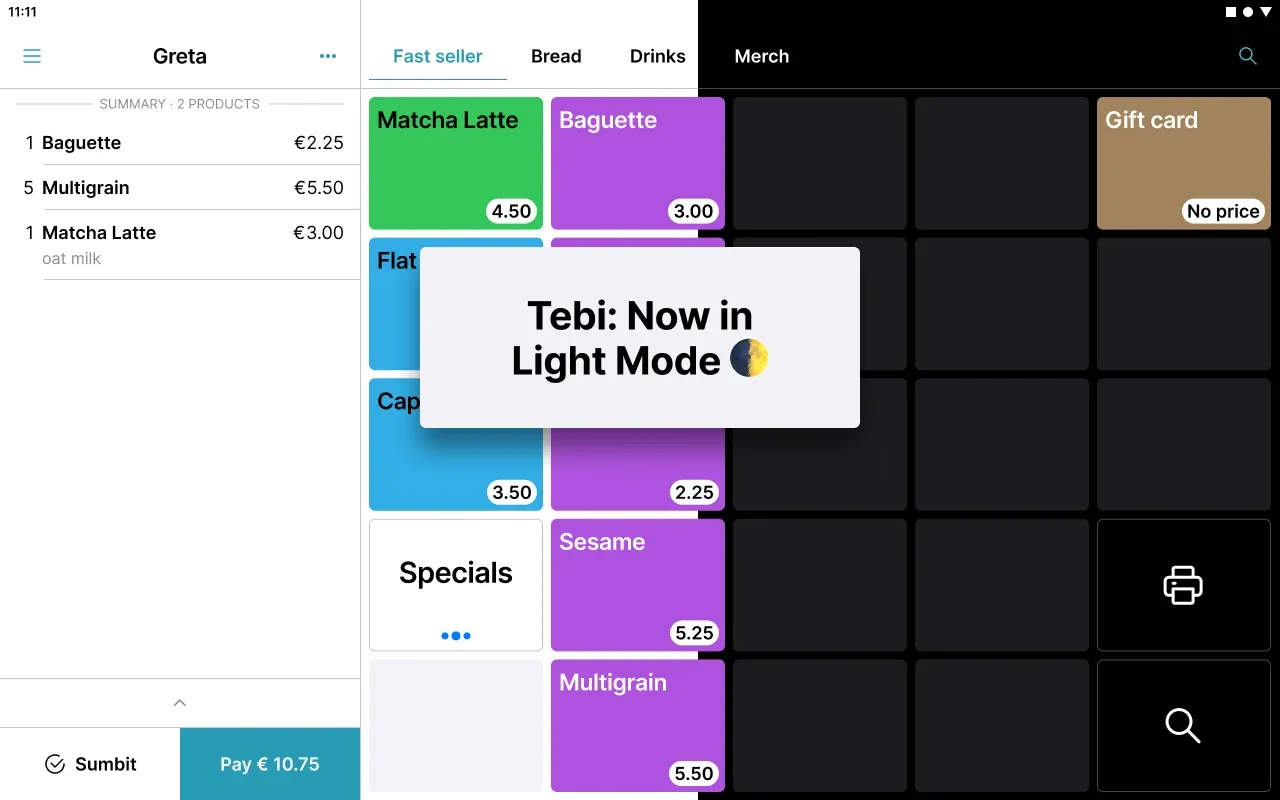
Refunds for card payments
You can now refund directly to a customer’s card from the app with Tebi Payments. Remove products, add discounts or clear sales to create refunds which are then securely sent only to the card used. If you’re using permissions, staff users will be blocked from refunding.
Correct sale
Mistakes happen. If the wrong sale has been paid for, now easily move payments to the correct sale. Or perhaps a tip was forgotten. It is now easy to adjust tip amounts after a sale has been closed.
Reporting moves to the back office
Access reports directly from your Back Office without having to go to Tools, giving faster and more efficient access to your numbers. Hint: you can now also send links to reports with specific date ranges.
Light mode
The Tebi app is now available in light mode, a brighter color palette which can help reduce glare in sunny situations. Go to Settings > Preferences > Appearance to choose the theme that best suits your way of working.
Improved app navigation
We’ve updated the look and feel of our navigation to make it faster to move around the app. Even better, you can quickly switch users with a double tap on the user name in the menu. Read more about it.
Fixes & improvements
- Users who closed a sale or submitted an order are now shown in the User Overview report
- Customer account values are now shown in the Day Report
- Improvements to the payment cancellation flow
- If no response is received from the terminal after pressing cancel on the tablet, the tablet will assume the cancellation has gone through
- Ability to see and cancel in-progress payments from the settle screen
- Stability improvements
- Made some stability fixes to login/authorisation
Release 1.15
Product Modifiers in-app
If you need customizable options for your products you can use Product Modifers. They are great when applying specific options (like a cappuccino with oat milk) add-ons, and toppings. From today you can add and edit Product Modifiers from within the app (previosly this functionality was only available via the back office). Read more about adding product modifiers to Tebi.
Fixes and improvements
- Added additional columns for buying price in the Product Report
- Fixed an issue where prep tickets were not being created after QR orders
- Fixed an issue where sales would briefly appear in the app when a reservation was being made
Release 1.14
Fixes and improvements
In this release, we have focused our effort on performance and security improvements.
Release 1.13
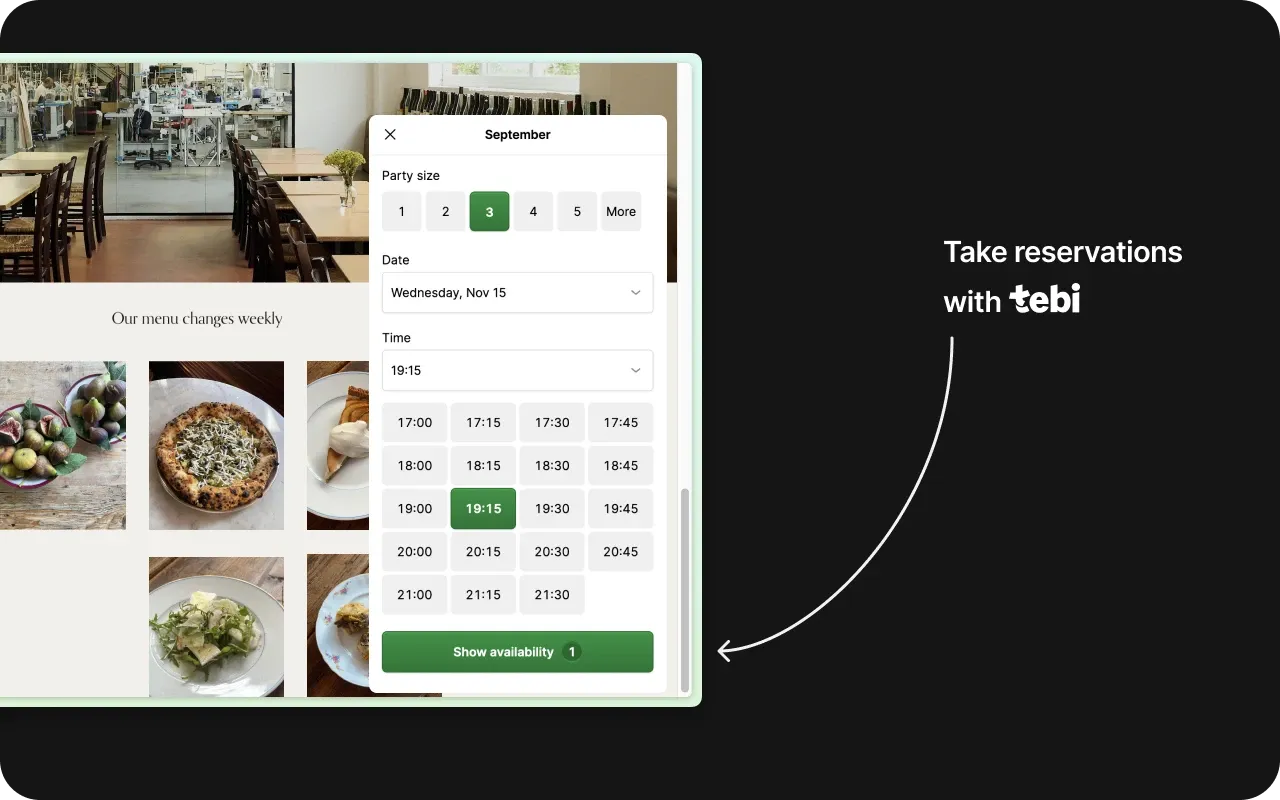
Tebi Reservations
We are very excited to announce our last big launch of the year - Tebi Reservations. Now with Tebi you can take reservations and bookings, keep capacity filled and make operations smoother, faster and more predictable while remaining in control of your customer relationships. Reservations is included for free in the Tebi subscription cost.*
Enable Tebi Reservations by going to your back office and selecting the Reservations menu item to get started. We’ve also created a set of guides to help you get setup, create your widget and manage reservations.
What’s included:
- Complete daily agenda. Always be ready for the day ahead with a full daily agenda and timeline of upcoming reservations.
- Share info between reservations and POS. Customer notes about allergies and preferences are sent automatically to your kitchen, reducing double work and possible mistakes
- No more switching between apps. Check-in customers directly from the Tebi app with a table pre-assigned and their pre-paid amount already deducted from the sale.
- Quick setup. Add the Tebi reservation widget to your website, designed to maximize your covers without overwhelming your business.
- Reservation prepayments. Reduce no-shows by asking for prepayments and setting automated cancellation windows.
- Waitlisting. Ensure you’re always at the right capacity with a waitlist that works in house and online.
- And plenty more to help you plan, optimize and manage your reservations
*If you are using Tebi for free and want to use reservations, starting from January 2024 there will be a fee of €0.20 per reservation. Otherwise, Tebi Reservations is included in the cost of a Tebi subscription!
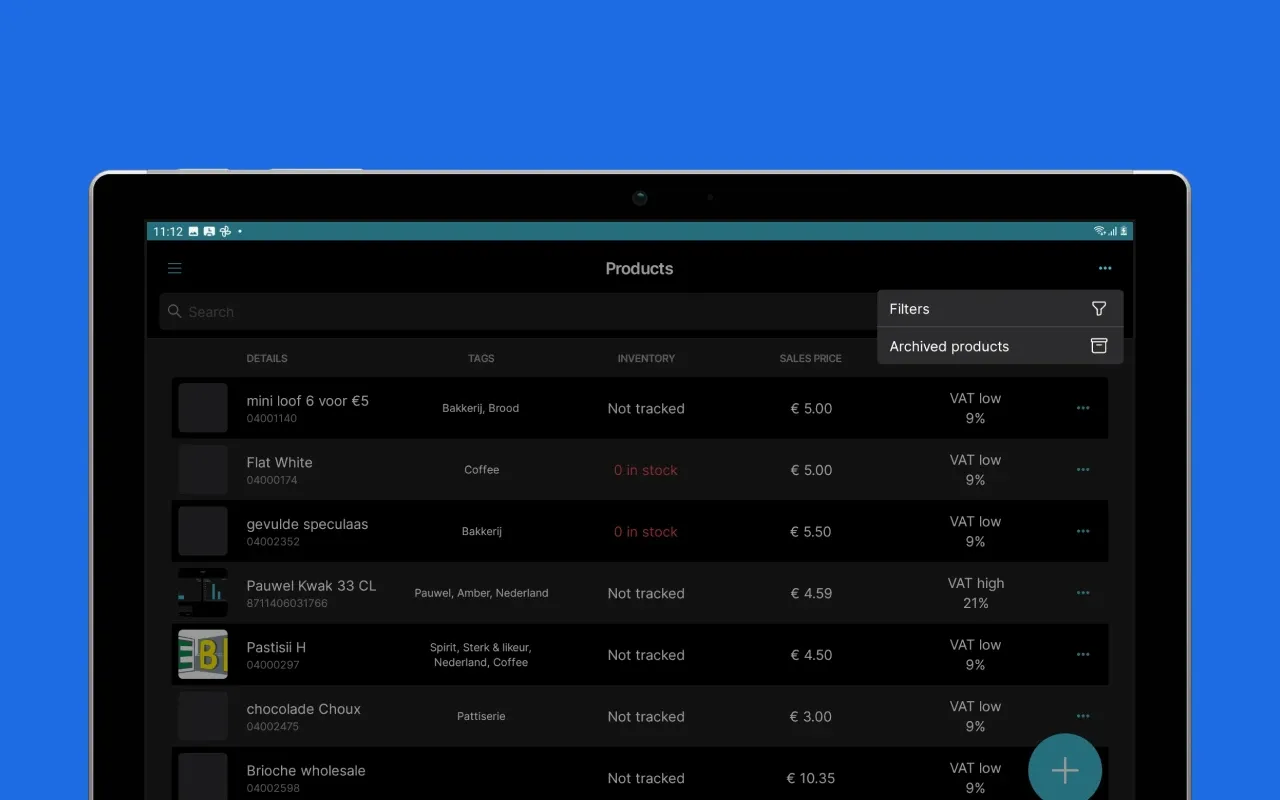
Archived products
To reduce clutter, archived products will no longer show up automatically in your product list. You can still view them by going to the product list and selecting the ‘Archived products’ option in the top menu. We retain your product information for your reports whenever needed. Starting today, archived products will be hidden from your Product List, both within the app and the Tebi back office.
Fixes & improvements
- The product report now has an additional option which you can select to show the report grouped by or without modifiers
- You will now see a warning if the tip amount exceeds the sale amount when doing partial payments
- Minor cosmetic improvements to customer details
Release 1.12
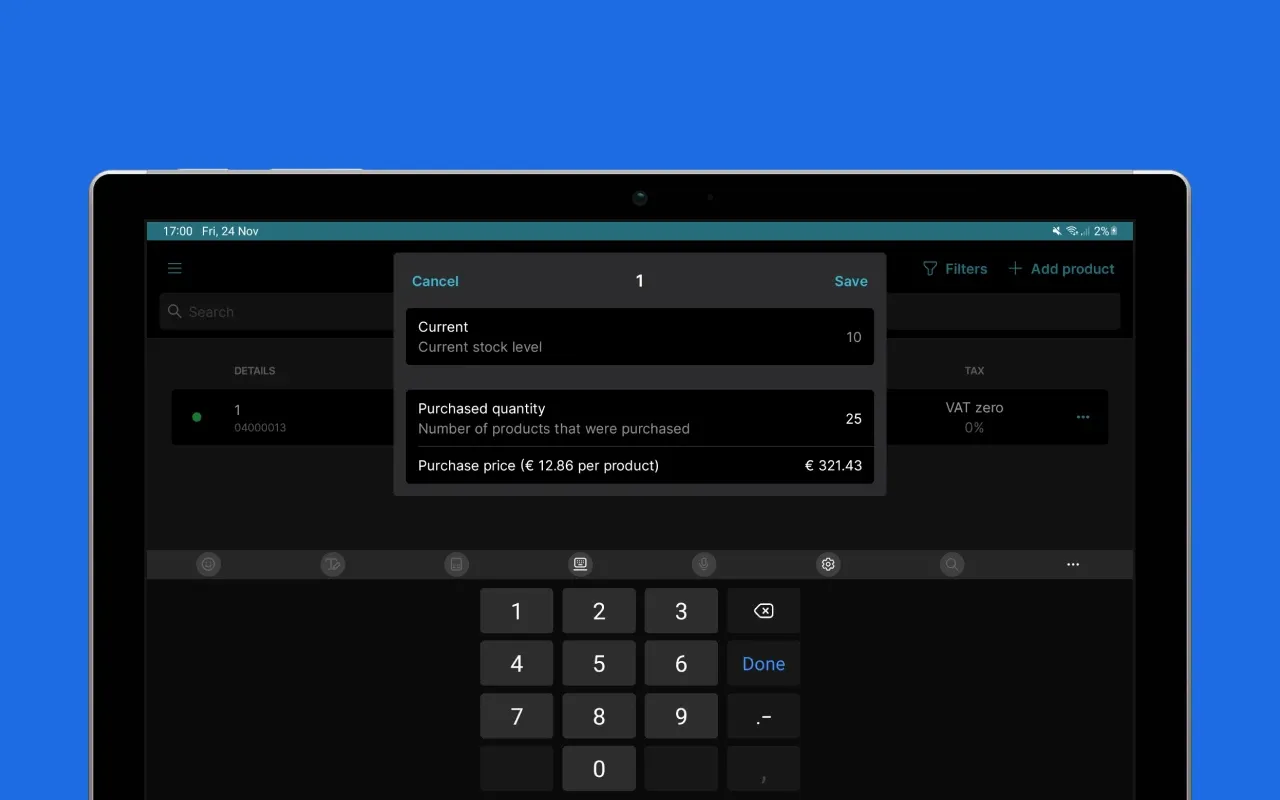
Introducing Inventory
Tebi inventory is here giving you the power to take stock and keep on top of your costs. These new features give you the tools to easily track inventory to limit stock-outs, understand available inventory at a glance when selling and dive into the details about your cost of sales. With Tebi inventory you can: Enable inventory for any product, sell through product inventory with accurate first-in-first-out purchase costs, show inventory quantities in the sale screen, apply inventory to modifiers, configure whether to sell when out of stock, add new inventory via purchases, upload stock counts, report on the cost of goods sold, and check inventory levels over time with the end-of-day stock report.
Read more about how to get started here.
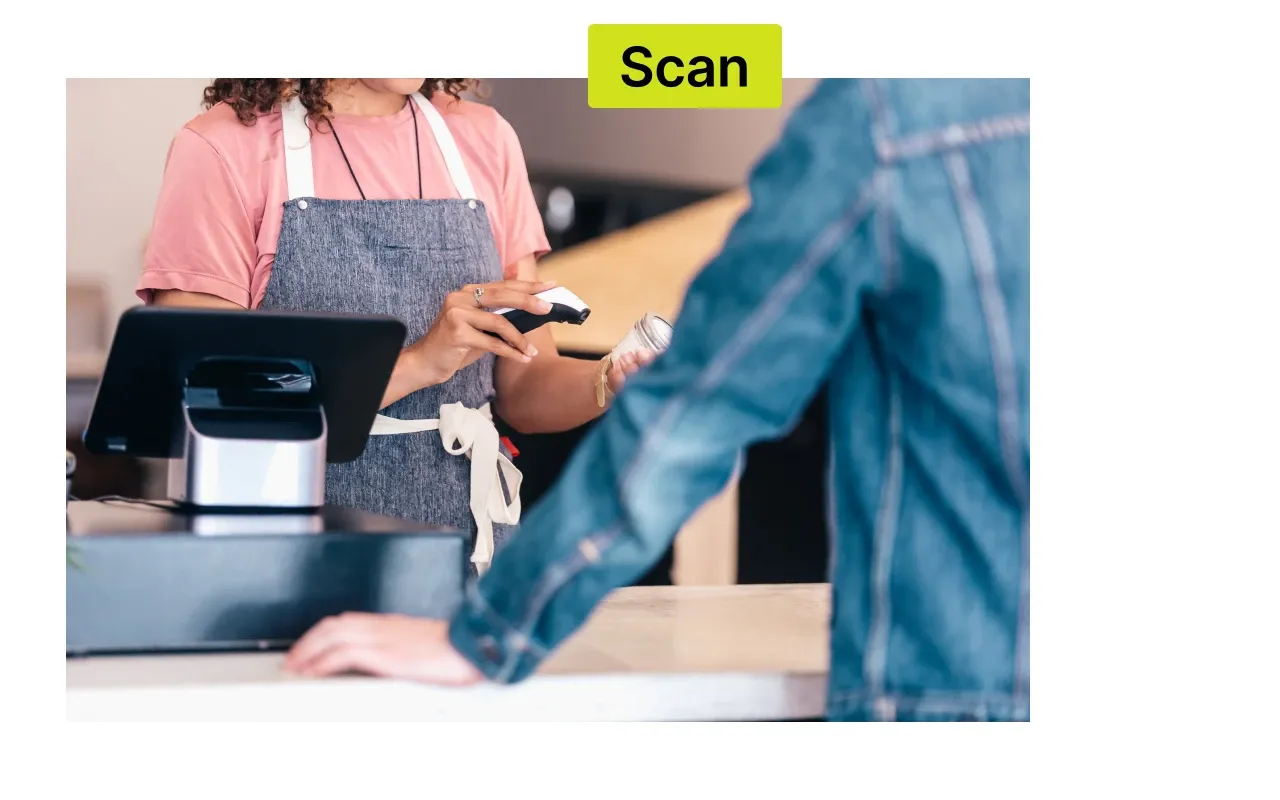
Scan & sell: barcode scanning
Start selling fast with the ability to find products using your favorite barcode scanner. From the sales screen you can add a product to a sale, search for the product or add it to your product list if the barcode is not known.
Service charges
If you charge a little extra for large groups or public holidays, you can now apply service charges to your sale. Set them up in the Back Office > Tools > Service Charges, then apply them in sales as you would a discount.
Fixes & improvements
- Improved feedback message when a receipt can’t be printed
- Fixed an issue with the layout of receipts printed by dot printers
- Improved the QR code payment experience
Release 1.11
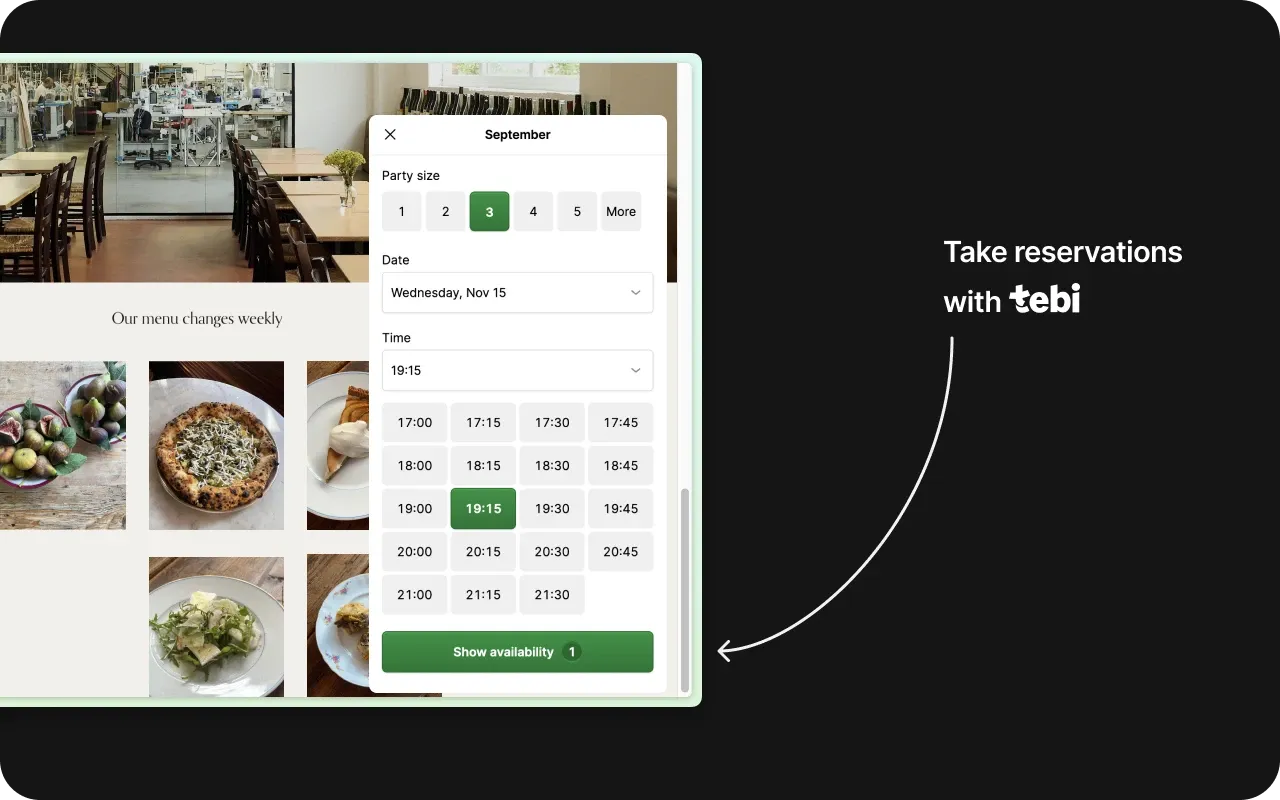
Preview Tebi Reservations
With waitlisting, prepayments, flexible capacity management, customer preferences and allergies shared straight to the POS and prep station, customer check-in from the Tebi App and plenty more - all within Tebi and at no additional cost. For now Tebi Reservations is being rolled out to selected merchants in an early-access program. At the moment there are limited spots available to join and help shape the product as an early user. Email our product team if you would like to get early access to Tebi Reservations.
Fixes & improvements
- Improved the UI when deleting a title from the sale screen
- Disabled the possibility of uploading an image on the terminal for the CFD feature
- Added a tool to check the nature of your internet connection. Now available from Help & Support screen in the app
- Improved the UI of the Activity screen
Release 1.10
New User Overview Report
The new User Overview Report shows your staff member activities, like the sales they have closed as well as the tips that have been collected. Head to Tools > Reporting in your Tebi back office.
Fixes & improvements
- Renamed ‘QR Payments’ to ‘Online payment’ in Sale Details
- The Tebi back office is now available in Dutch!
- Performance and quality of life improvements
Release 1.9

Tap to Pay on iPhone
With Tebi, you can now use your iPhone to accept payments. Link your iPhone with the Tebi app and run that busy event over the weekend without the cost of buying a new terminal. Tap to Pay on iPhone is the latest innovation on our integrated platform and the beginning of your Tebi experience on iOS. See the terms and conditions, and download the app baby visiting our website.
Brand your receipts
Reinforce your company’s identity by adding your brand logo to your business receipts. Your logo will be displayed on printed and digital receipts. Update your business logo in the Tebi app at Settings > Printing.
Fixes & improvements
- Tebi enables you to report an issue with a sale. Select a closed sale and tap the 3-dot menu icon to Report an issue… with a simple tap. Once you flag the issue, our support team will provide swift assistance.
- Minor improvements to the onboarding flow
- Fixed an issue in which it was not possible to create discounts from the back office
- Improved the information when you experience connectivity problems while accepting a payment
- Fixed some UI bugs in the sales list
- Fixed a bug in which paying the remain products after a partial payment would leave an open sale in the floor plan
Release 1.8
Account for your regulars
With customer accounts you can keep your regulars happy, your sales process cleaner and your books in order. Simply create accounts for your most trusted customers then charge sales to their accounts. Additionally, you can send email reminders to your customers to let them settle the bill on terms you have agreed to. How customer accounts can work for your business:
- Keep a clean floor plan by registering your customers (regulars and businesses) in the customer directory
- Account for the revenue of your customers’ sales the same day you make them
- Improve your cashflow and automate reminders: email the sale receipt/invoice to your customer
- Offers to your customers different ways to pay you in time: choose between a payment link, cash or card payment at location
Discover how the features works by creating Customers and charge sales to Customer accounts.
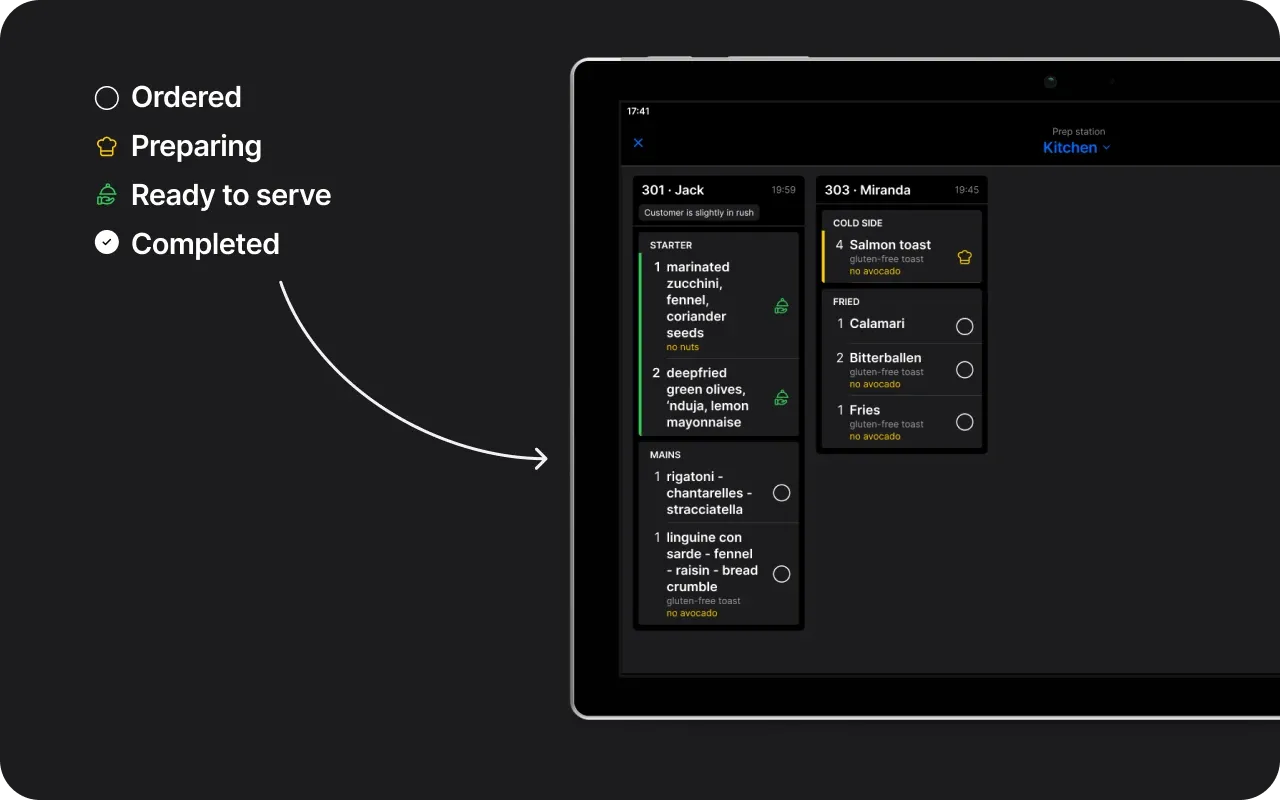
Preparation steps
There’s now a better way to keep track of what’s being prepared with preparation steps. Configurable steps let you tap through as a product is prepared and show anyone else watching the prep station where something is on the line. Enable preparation steps for your digital prep stations in the Tebi app at Settings > Prep Stations.
Fixes & improvements
- In the sale screen, in the selection view you can now add and remove products
- Improved the selection view so you know when operating payment on selected products or services
- Improved the feedback page when a QR payment is successful
Release 1.7
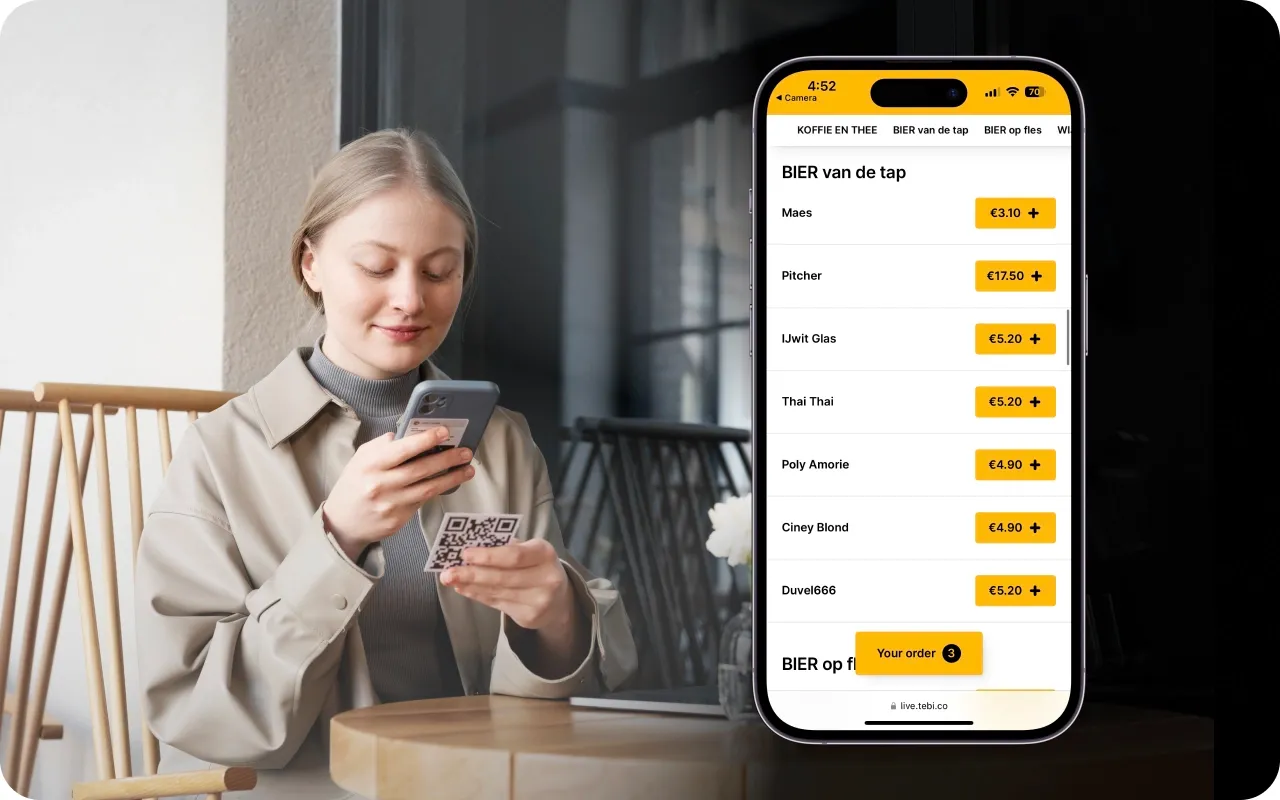
Introducing Ordering with pay after service
Cut through staff shortages and provide faster service with Ordering, now with the choice of payment before or after service. Select payment options that suit the terrace versus indoor tables meaning faster service for customers and more peace of mind for you.
With the new pay after service customers can now keep ordering on the same tab from the comfort of their table and pay in person with your staff when they are done. QR ordering feature comes with your Tebi POS, and it’s included in the pricing. No need to buy costly third-party apps and invest time in integrating them.
Set up and manage the new Ordering feature by going to your back office here and selecting Ordering from the menu.
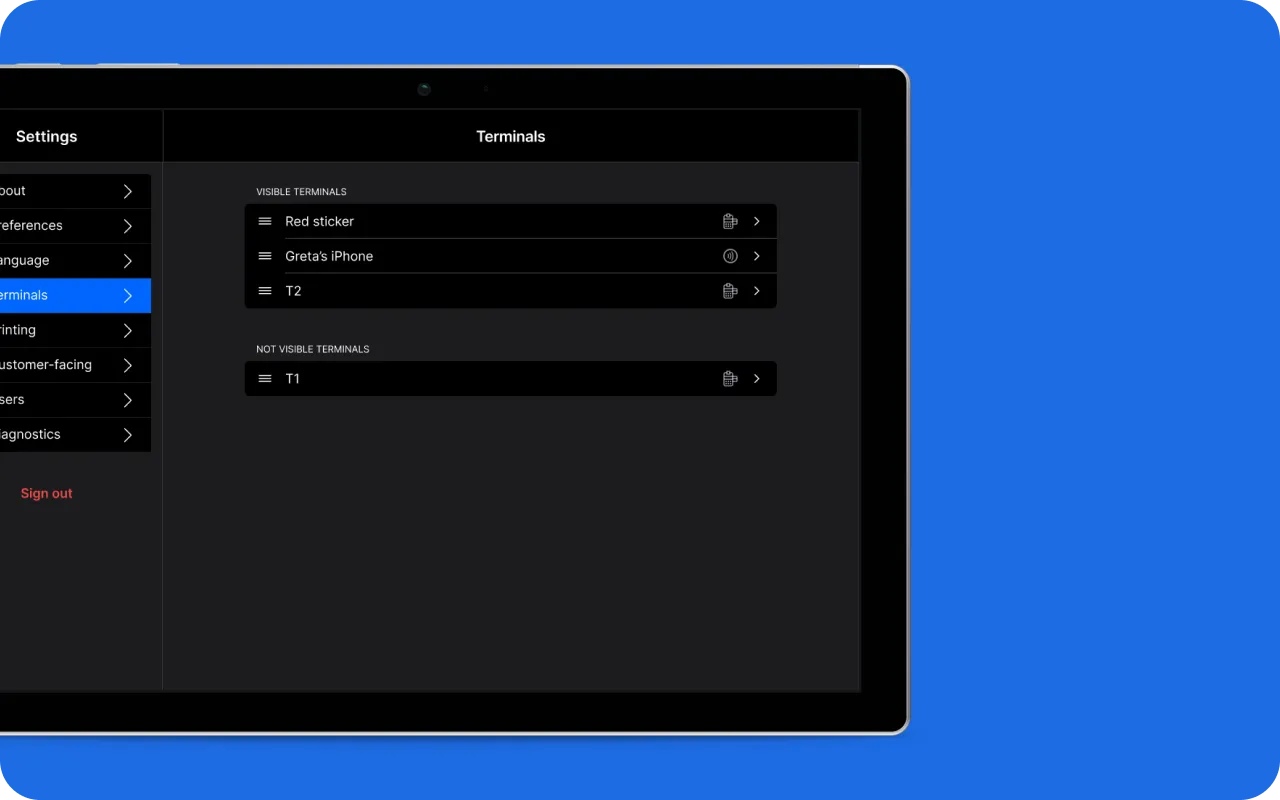
Manage terminals in-app
You can now show, hide and arrange the order in which terminals appear in the payment screen. Want to avoid taking payments in the terminal device charging below your counter? Skip the confusion and mark the back up terminal as not visible. Find this in the new Terminals section in Settings in the Tebi app.
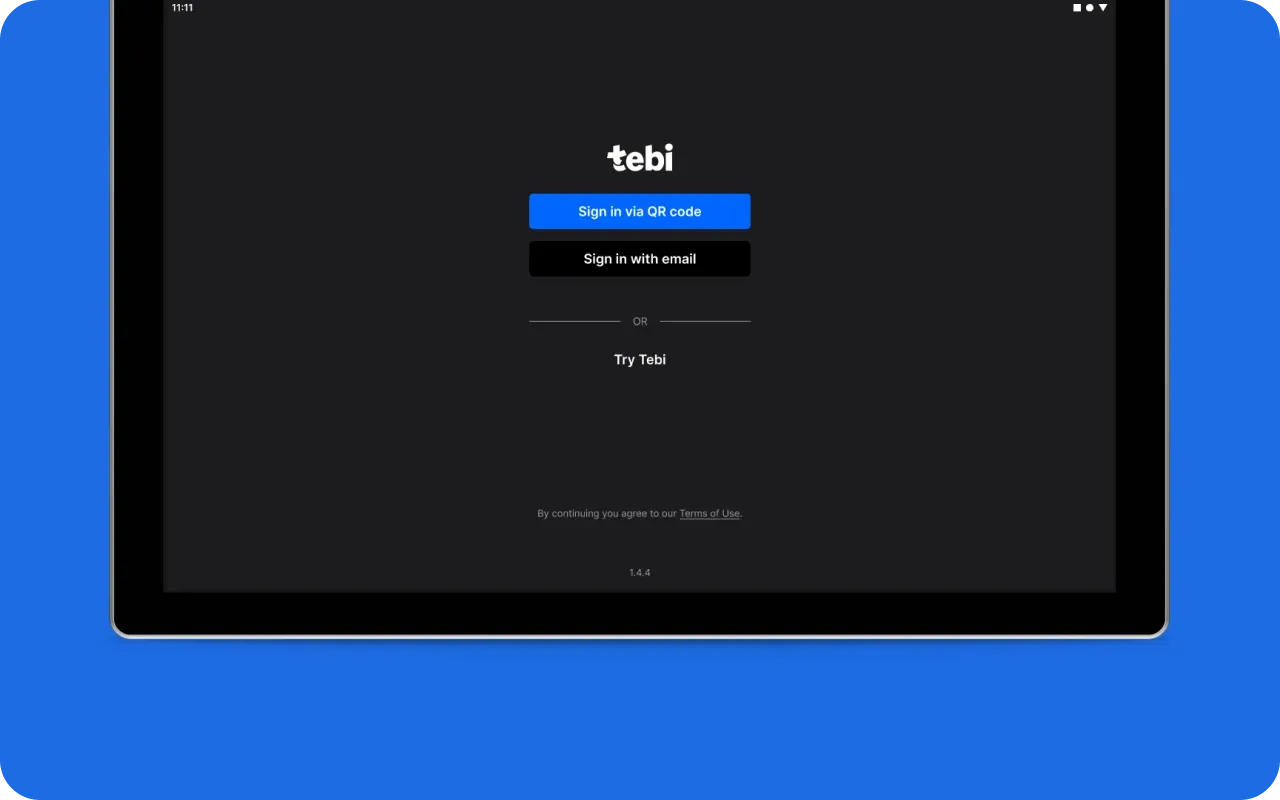
Create users for your staff
Now anyone in your team can securely sign in to the Tebi app by scanning a QR code at the sign in screen on your Tebi device. It’s fully secure, safe and a great way to give staff flexibility when you aren’t around. To easily create user accounts for your staff and manage their permissions, discover more here.
Fixes & improvements
- Cosmetic improvements to the day overview
- Resolved an issue related to the display of sales after splitting and canceling a payment
- Fixed an issue where cash drawers were not opening automatically
- Fixed an issue with column headers when exporting data from back office reports
- Fixed an issue causing reports to timeout when using longer timeframes
- A number of performance and quality of life improvements
Release 1.6
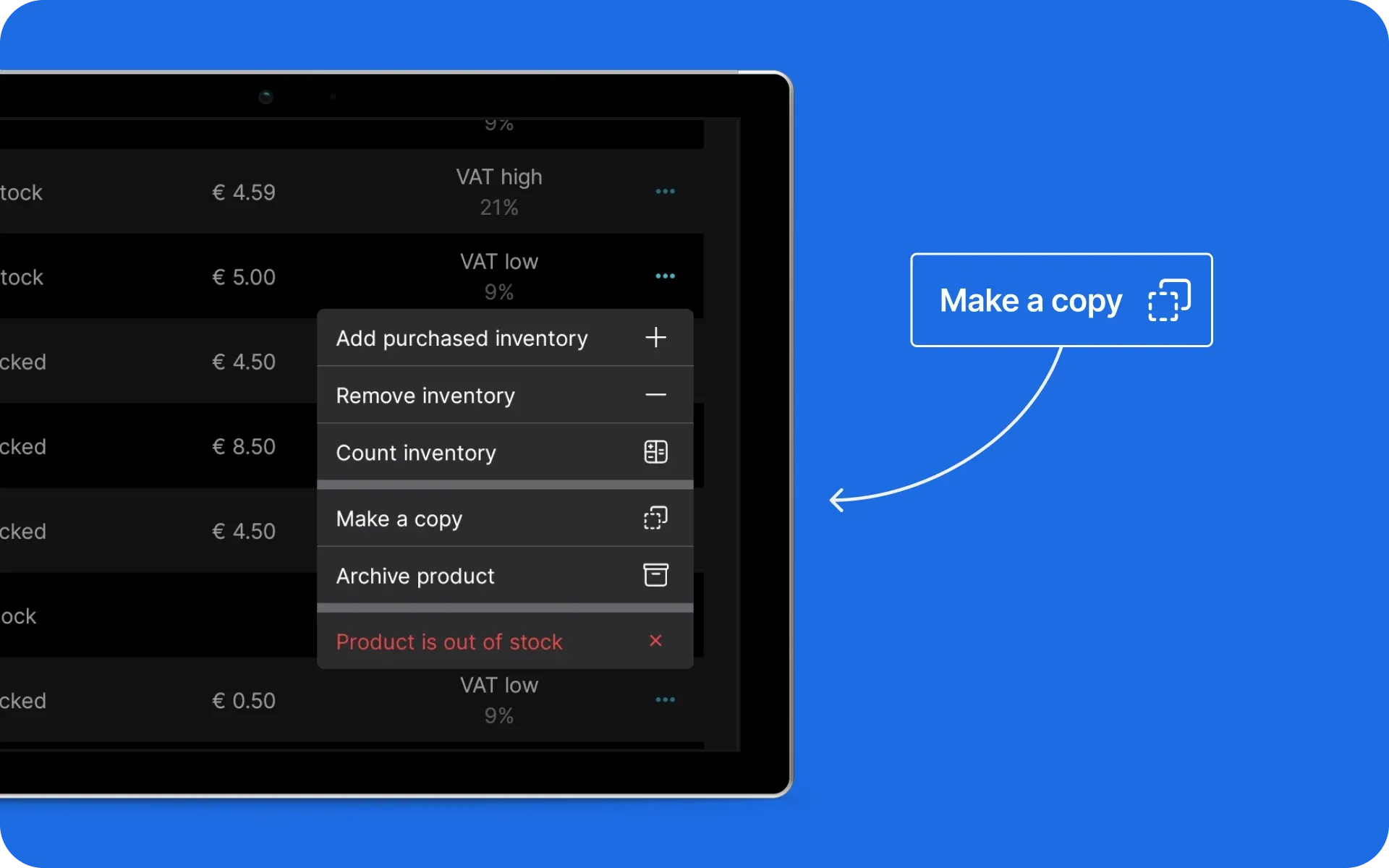
Faster product editing
It is now easier and faster to keep your products and modifiers up to date. With this new version you can:
- Make a copy of a product in the app and back office. In the product list in the Tebi app, tap the 3-dot menu and then ‘Make a copy’. From the back office, select the product you would like to make a copy of and proceed.
- Apply modifier groups via tags. For example, as a cafe you can apply the modifier group ‘milk types’ to all your products with the tag ‘coffee’ rather than adding this one by one.
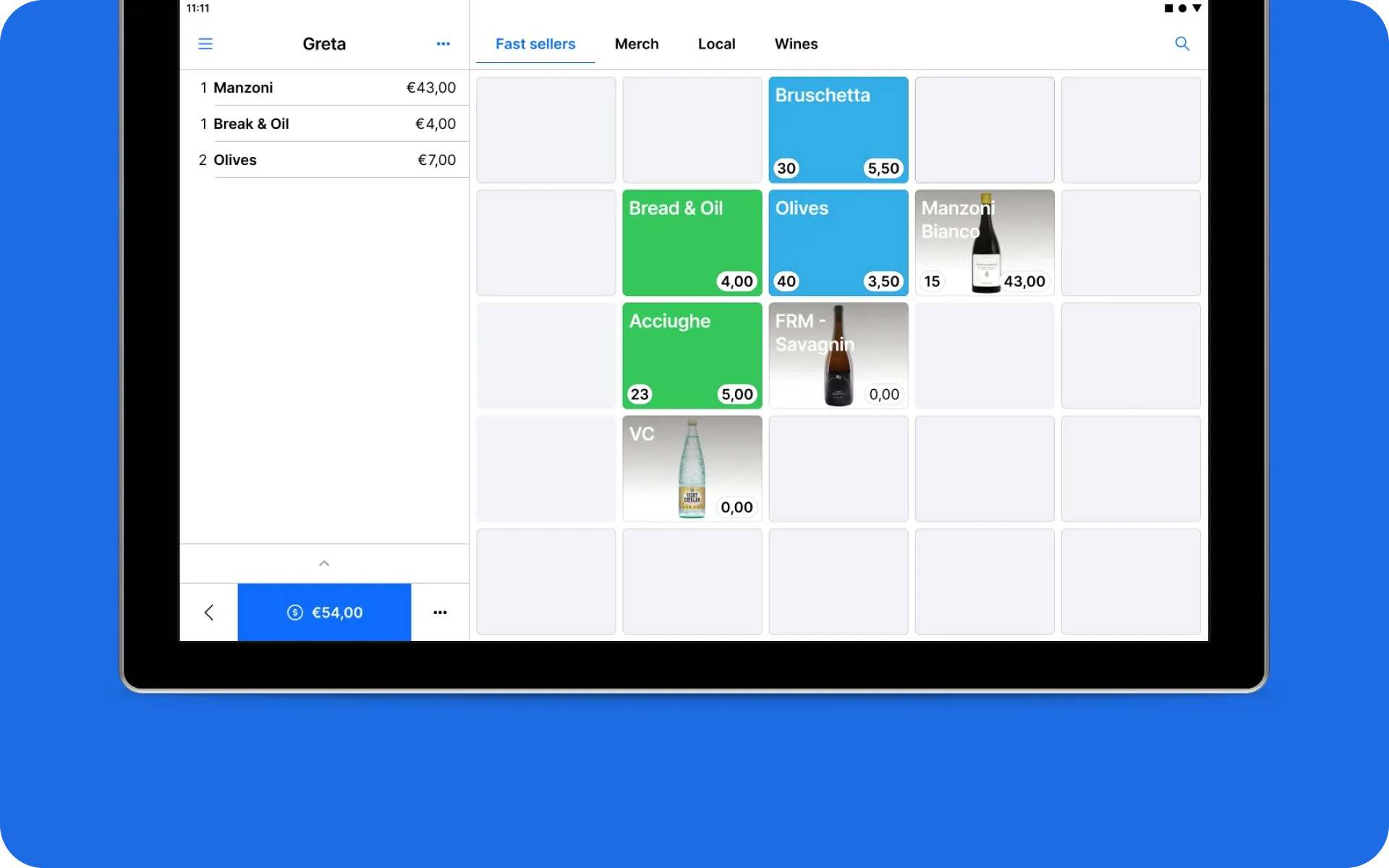
Images on sale tiles
Now, you can add images to tiles to see your products at a glance on the sales grid. Simply upload images to your products and the coloured background will change to your new image. You can even hide the product name for the ultimate clean look.
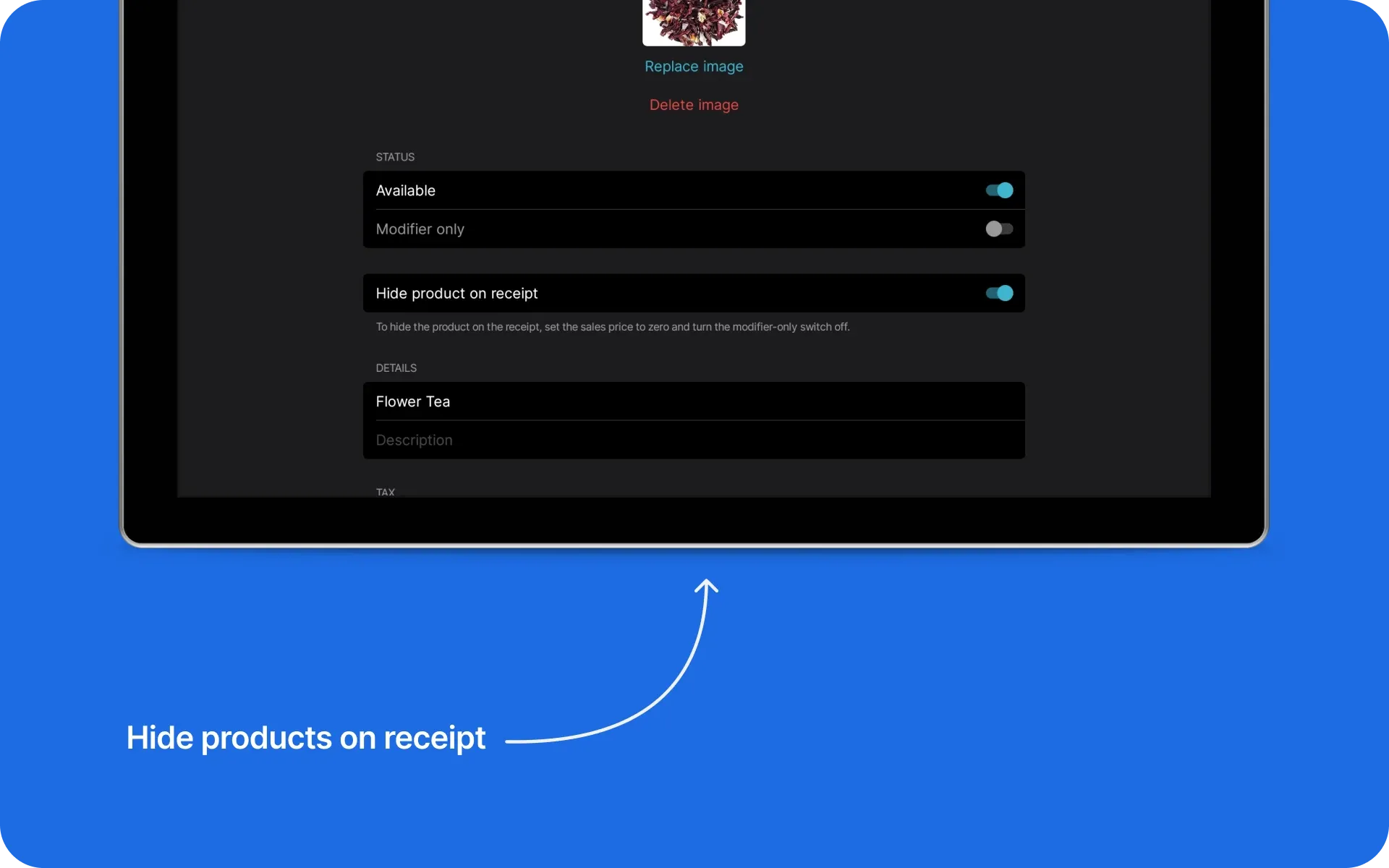
Receipts: cleaner and more powerful
You have more options to customize your receipt. We added:
- Nobody likes to wait to pay a bill. Now you can print receipts for customers, drop them at their table and have them pay via QR code while you serve others. It cuts the customer’s wait time and saves you staff time!
- You can now hide free products that you don’t want showing on receipts. Think chef’s comps, speed prompts to the kitchen or other non-chargeable items. For products with a price of 0, there’s now a toggle in the app to ‘Hide product on receipt’
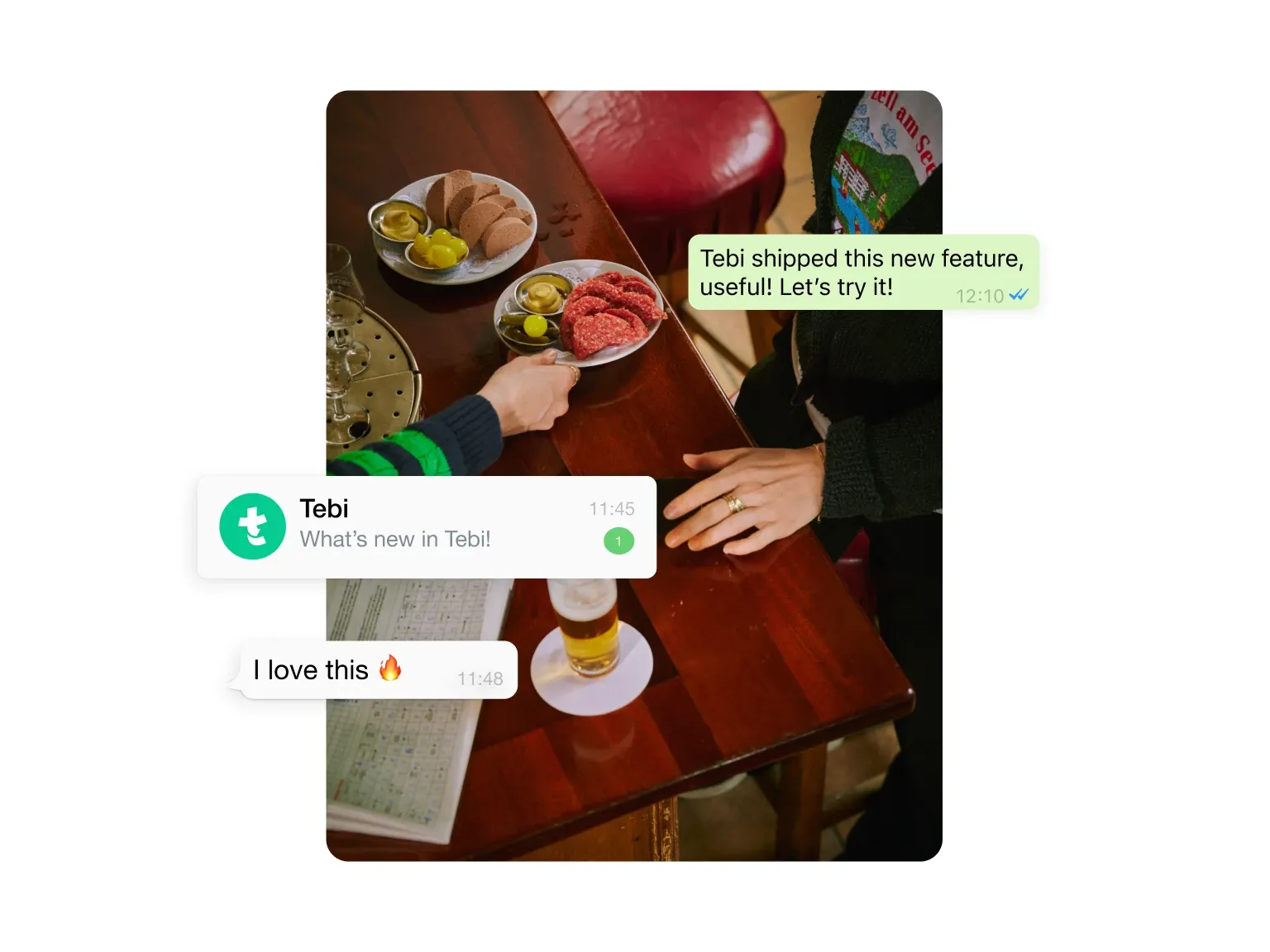
Tebi news via WhatsApp
Sick of reading emails? Spend more time on WhatsApp? Receive this product digest in Tebi WhatsApp Community. Join here!
Fixes & improvements
- Improved history view. You can have a chronological view of what happened to a sale by tapping on the 3-dot menu and then View history. Now you can see if products moved from and to another sale.
- Performance improvements and bug fixes
Release 1.5
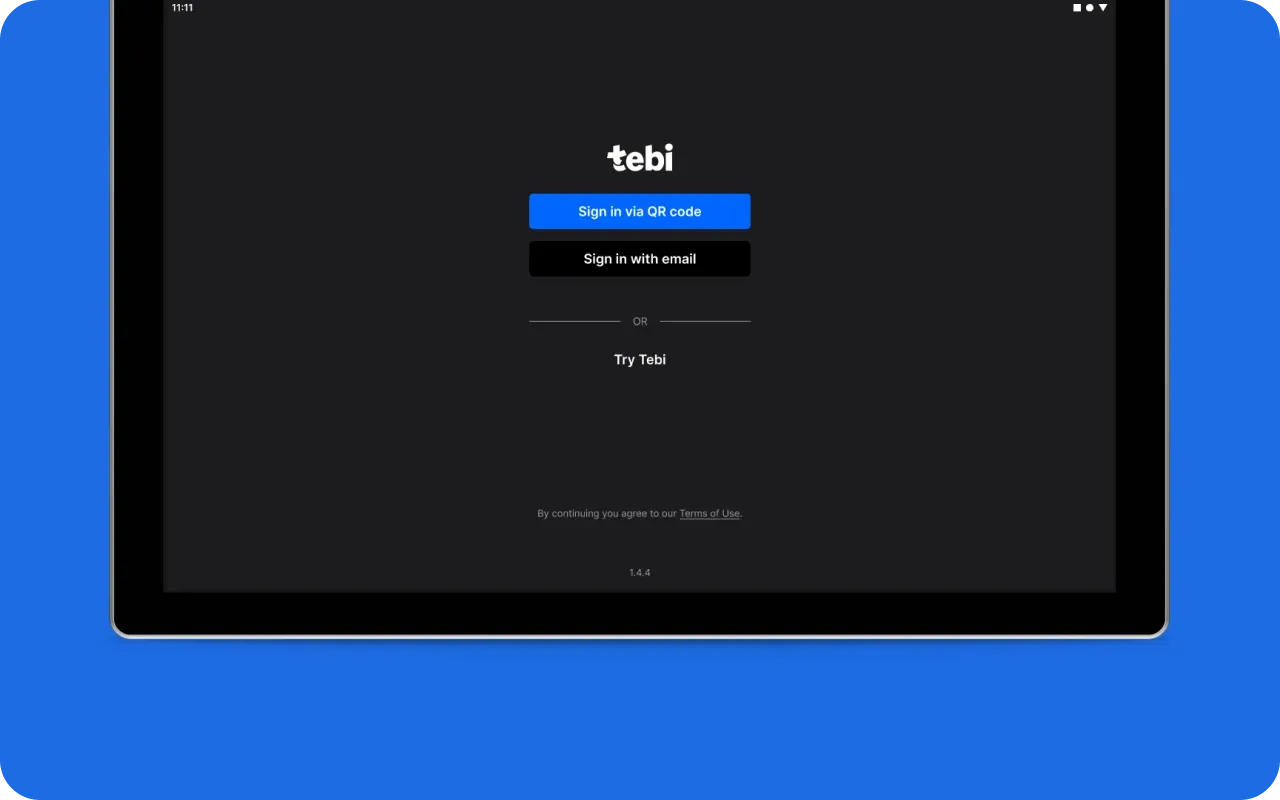
New way to sign in to Tebi
If you or your team don’t want to add personal accounts to your POS tablets you can now securely sign in to the Tebi app by scanning a QR code at the sign in screen on your Tebi device. To get started, set your staff up with Tebi user accounts. It’s fully secure, safe and a great way to give staff flexibility when you aren’t around. Discover more here.
Spreek je Nederlands? Tebi is now available in Dutch!
The Tebi app can now be used fully in Dutch. Just go to Settings > Language > Device settings to switch languages.
Fixes & improvements
- Improved Day Overview: The card payment section, both in-app and back office, now show a breakdown of the card payments registered by Tebi and by the payment terminals to help identify potential card differences
- Short on staff and want to speed up payments? Add a QR Payment code on your receipt and let your customers pay by themselves
- You can now use discounts with QR payments
- If you need help you can now go to Help & Support and message us directly from the app
Refer & earn up to €1000
Are you a business owner or a staff member? Earn up to €1000 per business you refer! Refer and earn.
Sick of reading emails? Spend more time on WhatsApp? We’re looking at creating a community in WhatsApp. Register your interest today in joining a Tebi WhatsApp Community.
Release 1.4
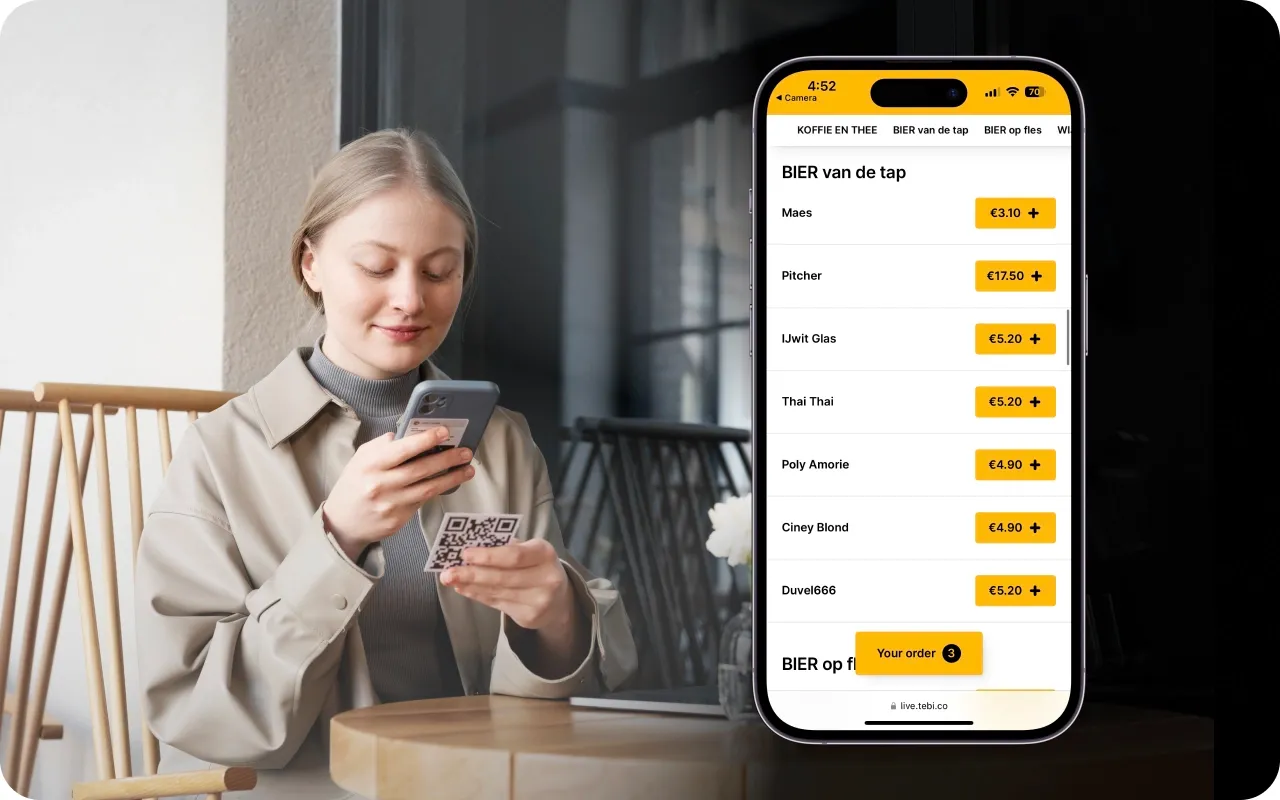
Online Ordering
Busy terrace or crazy queues? With Ordering your customers can scan, select and pay online in seconds. Whether ordering from the table or skipping the line, our new Ordering feature helps keep the sales flowing even when you are short of staff. Ordering is included free with your subscription and is now available for your business. Get started with Ordering today.
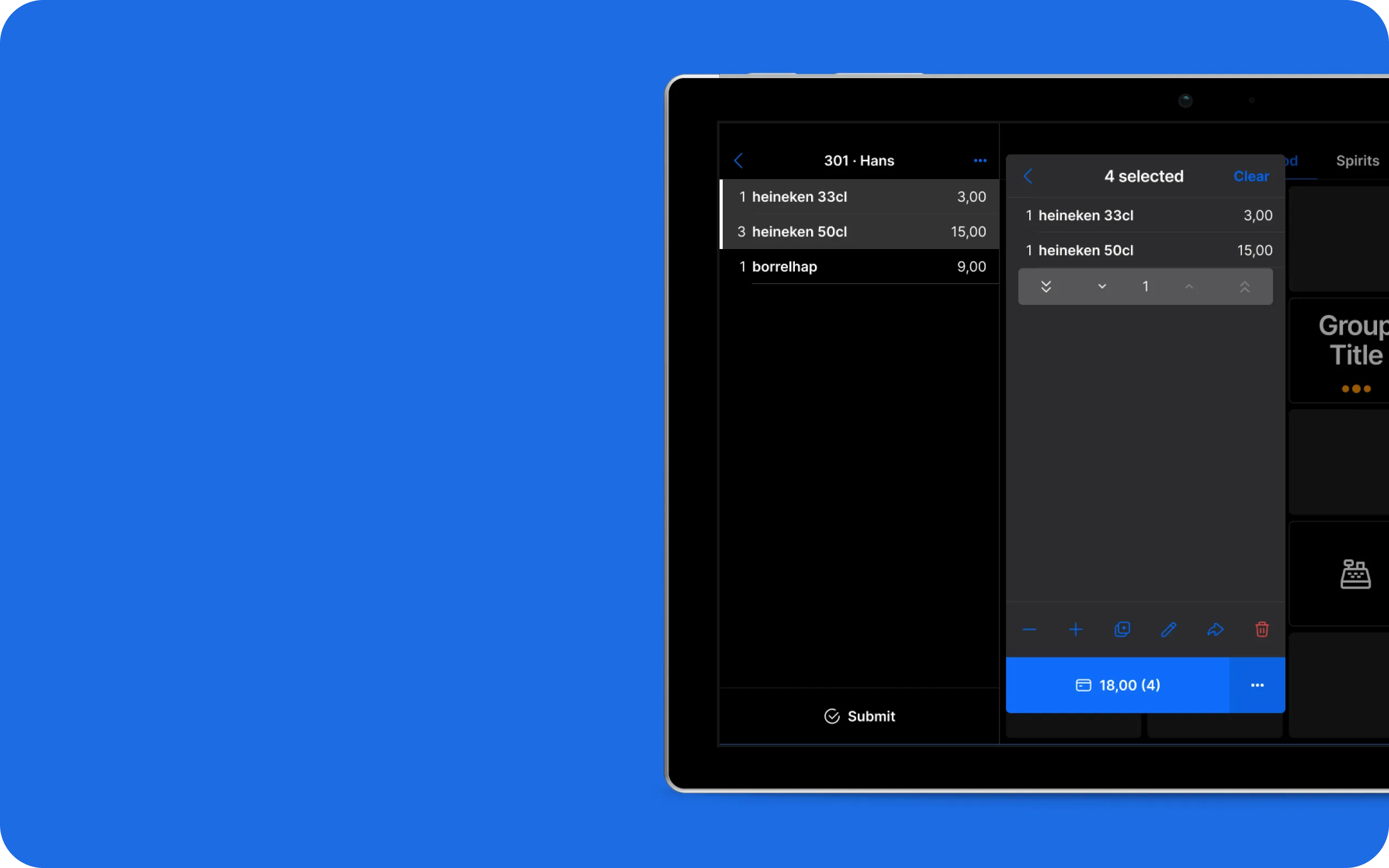
Improved Split & Merge
Going Dutch is even easier with the new split and merge. Simply select the products and pay straight from the sales screen, or send them across to another sale using the move arrow.
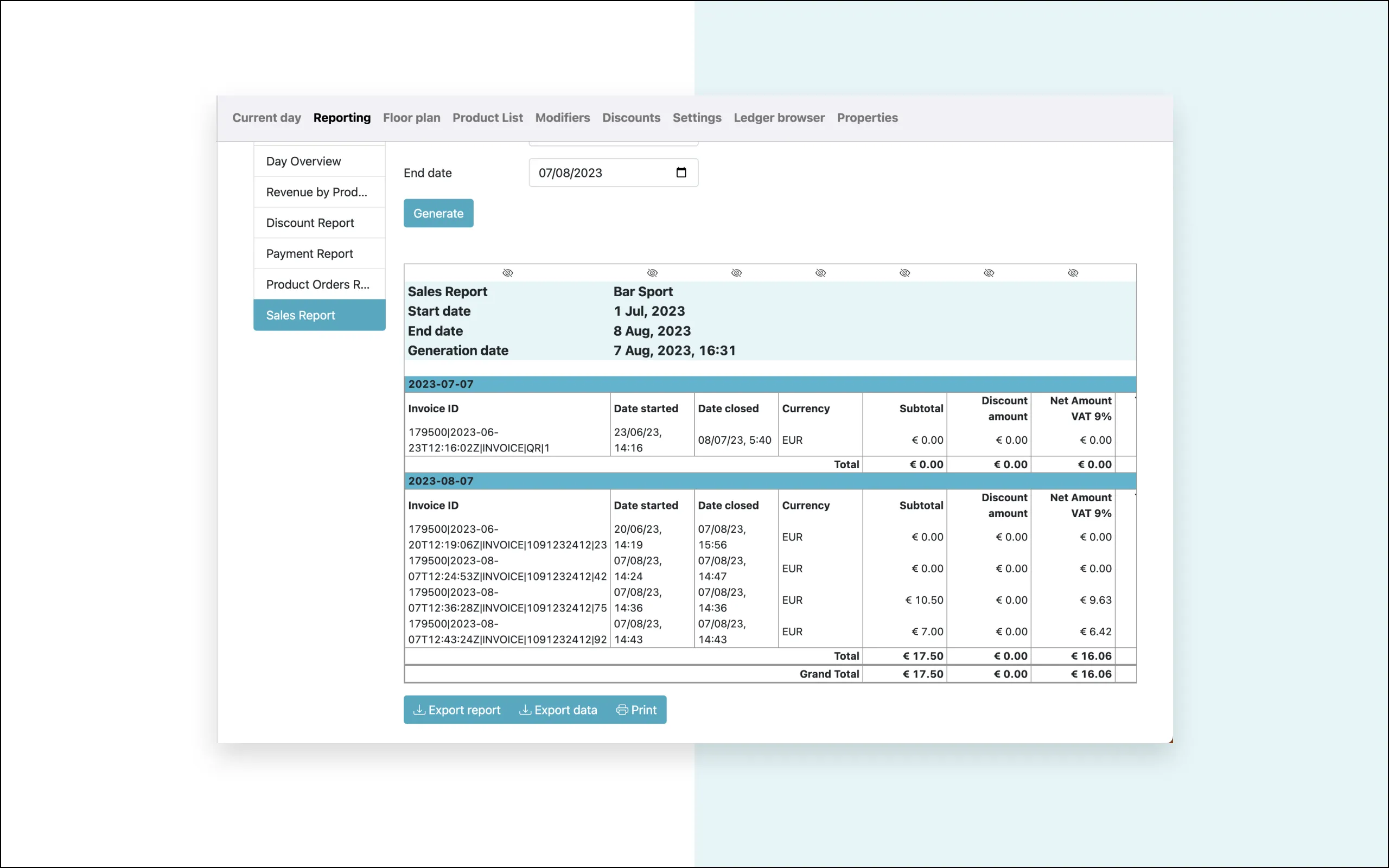
Sales and Product Order Reports
There are two new reports in your back office waiting for you. The Sales Report gives you customer, area, and all the other sales data you need to understand sales at your business. With details about what is ordered and when, the Product Order report is great for forecasting what you need to prepare or order.
Fixes & improvements
- You can now choose to ‘export data’ from back office reports, removing headers and other extraneous formatting to make it easier to analyze data
- Fixed a bug that was causing incorrect cash counting
- The Tebi playground now has templates! Download the Tebi App from the Google Play Store and tap to ‘Try Tebi’ to familiarize with the app and its features for your cafe, restaurant, and shop!
Release 1.3
Payments report
The Payments report gives a list of all payments made across a date selection, including information about payment method, tips and receipts. This is the first in a series of new, simplified reports, designed to give you access to the data that underpins your business.
Inventory (beta version)
Stay on top of what’s in stock with our new inventory features. With simple-to-use inventory tracking, you can make sure you’ve always got the right number of products available for sale. Inventory is not yet publicly available but contact updates@tebi.co if you would like to start using this pre-release feature.
QR ordering (beta version)
Busy terrace or crazy queues? With Tebi your customers can order and pay online. Whether ordering from the table or skipping the line, our new ordering feature allows your customers to scan a QR code, select what they want, order and pay effortlessly. Let us know at updates@tebi.co if you would like to start using QR Ordering.
Fixes & improvements
- Fixed the QR Payment success screen as it had copy about collecting their order
- Fixed a bug where favourite users would not appear in access management check on some screens
- Fixed an issue with double bookings in cash management on specific accounts
- Changes to image display when uploading images on CFD
- Reduced the chance of mis-tapping ‘Clear sale’ by adding spacing and moving its position in the list
Release 1.2
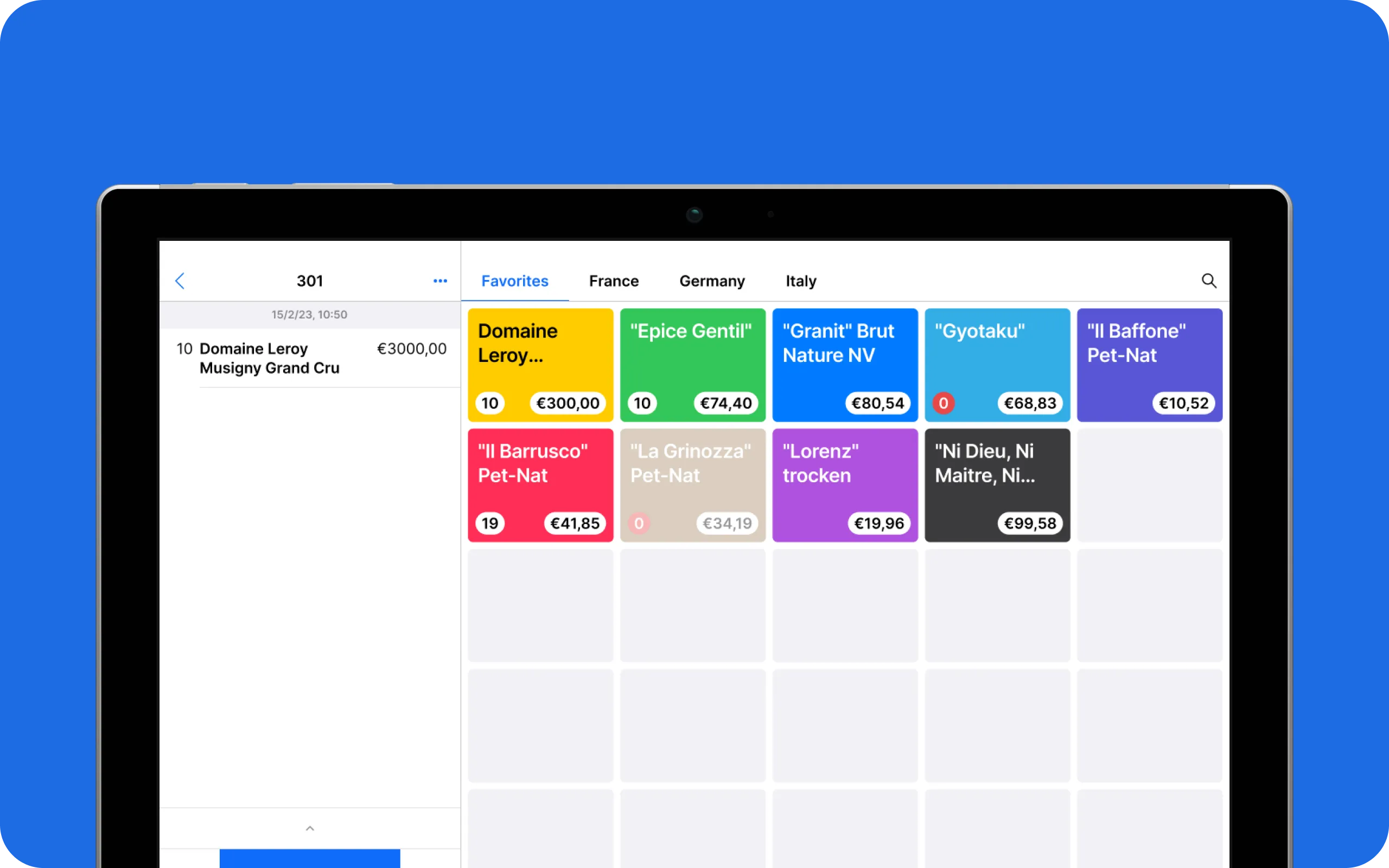
(Preview) Inventory
Coming this summer: Inventory!
We’re excited to announce that we are working on inventory features that will help you:
- Reduce customer disappointment by keeping track of how many products you have available
- Always know how much inventory you have on hand, how much is invested in it and how much you could sell it for
- Accurately track the margins of your products with a full suite of purchase costing tools
- Easily understand when and which products you need to restock
- Improve your demand forecasting with sell-through rate reporting The first set of early-access inventory features focused on setting up and selling with inventory will be ready in the coming weeks. We’re eagerly looking for a number of businesses to try out these early features and give us feedback on what else is needed.
Fixes & improvements
- Added the QR Code payments amount to the Day Overview & Day Report
- Bug fixes and improvements on the card and cash difference in Day Overview & Day Report
Release 1.1
Customer-facing display (CFD)
There has been some incredible creativity across business using Tebi with custom terminal wallpapers based on seasons or even pop-up events. To make this even easier you can now upload wallpapers for your customer-facing devices from the Tebi app. To discover more about this feature, please visit the Tebi help center. We can’t wait to see how you’ll personalize your Tebi experience!
Preview QR code ordering & payment
Coming to your Tebi experience soon: QR code ordering. We’re excited to let you know that your customers will soon be able to order and pay via QR codes. With the cost of hiring and retaining staff growing and growing, QR code ordering helps you quickly take more sales, in less time and with fewer staff. Our soon-to-be-released fully integrated QR code ordering experience is simple to set up and even easier for your customers to use. They just scan a QR code, select what they want, order and pay effortlessly. All you need to do is bring them the order
QR code order & payment is part of your regular Tebi subscription, at no additional cost.
Fixes & improvements
- Improved the No-Show experience for prepayments. You now have more flexibility to refund or charge customers if you have taken a prepayment and the customer does not arrive for their booking.
- For those of you using permissions: a manager will need to provide their PIN to authorize the removal of submitted products. This is prompted when the staff member tries to submit the sale.
- Added an additional type of terminal that you can order via the Tebi back office: Verifone P400.
- You can now remove images of products directly from the app interface. Upload and remove an image by accessing the product details.
- Removed the swipe to delete in the sale as it was too prone to accidental deletion.
- Added extra flexibility when printing prep tickets. Now you have the option to print a single prep ticket for each product within an order.
- Improved the area creation in the back office: the second area you create has the same size of the first one.
Release 1.0
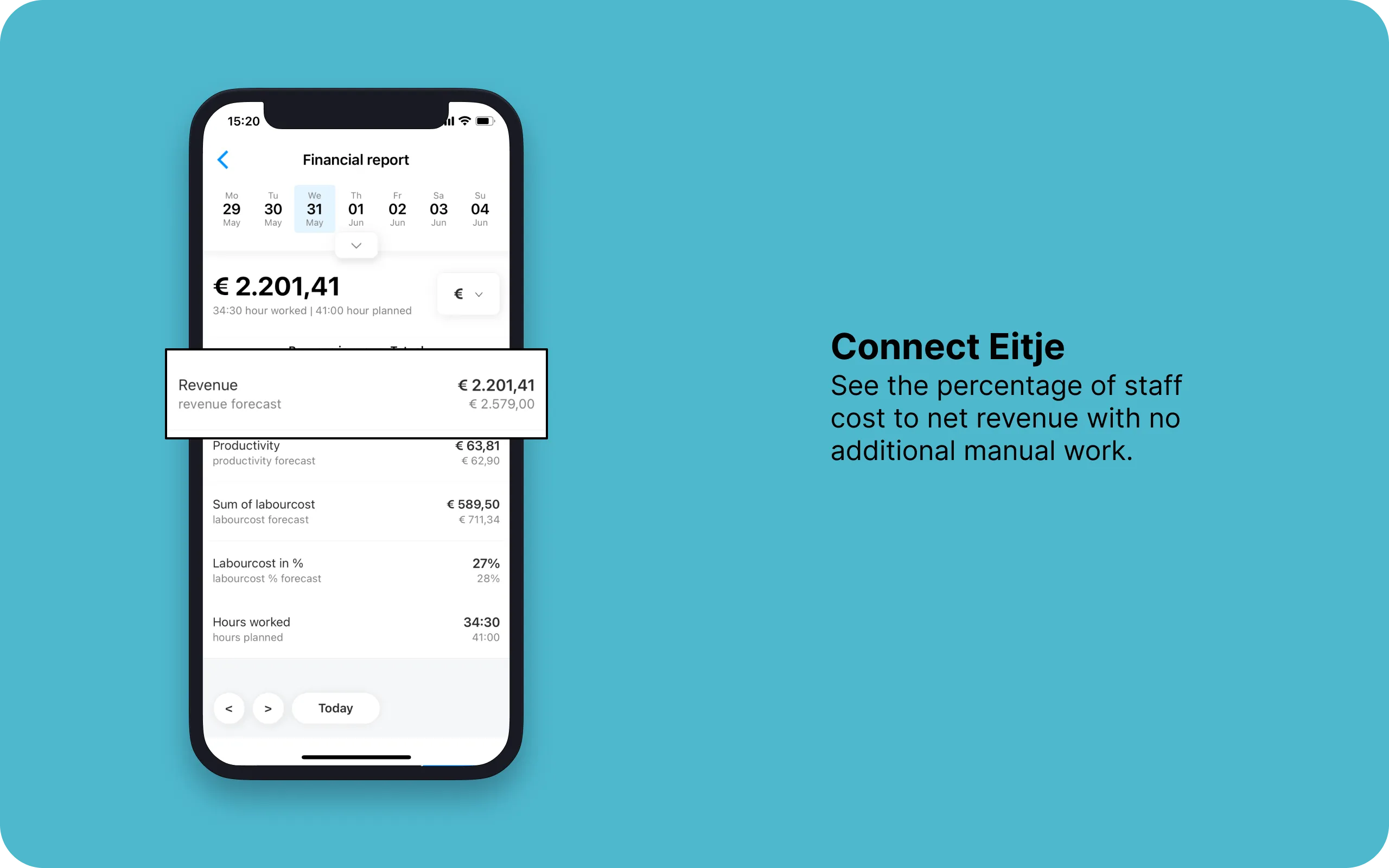
Integrate with Eitje
Eitje is a workforce planning and management system. If you are a customer of Eitje, now you can enable the Tebi integration. Please follow these steps (Dutch) to enable the Eitje integration. Eitje will get the net revenue from your Tebi account, so you can easily see the percentage of staff cost to net revenue in Eitje.
Got thoughts on reports?
We want to hear from you We are looking into the reports in Tools to see what we can do better. To start, we want to know if there is additional data you want from Tebi or existing information in different formats. Whether it is sales, payments, products or something else, we want to make sure you have access to what matters for your business. Take this short survey and let us know.
Fixes & improvements
- Added a way to increase text sizes on printed prep tickets. Go to Settings > Printing > Printer selection and adjust each prep station
- Improved the layout of a printed receipt. It indicates the payment method now
- Fixed a bug in which floor plan images would fail
- Fixed a bug in Modifier Group where the app would crash
- Added the app version number in the login screen